Business Criticality Thresholds
The “Business Criticality Thresholds” section allows you to define four different levels of business criticality and adjust their corresponding threshold values.
These threshold values are associated with the risk values in the labels assigned to a project.
The sum of the risk values in the assigned labels determines the level of business criticality for the project, and if it falls within the defined threshold values, the project is assigned to that level.
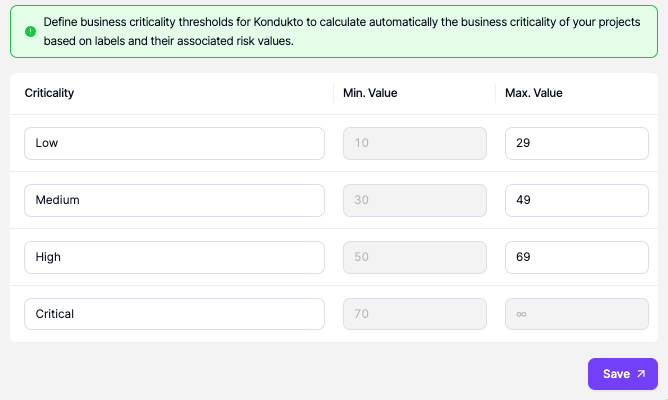
To assign the relevant business criticality to your projects, you can either do it while creating your projects or under the edit section in a project where you can click the “Calculate Automatically” button in the Business Criticality field.
This can also be taken as a bulk action for multiple projects on the Project Management page.
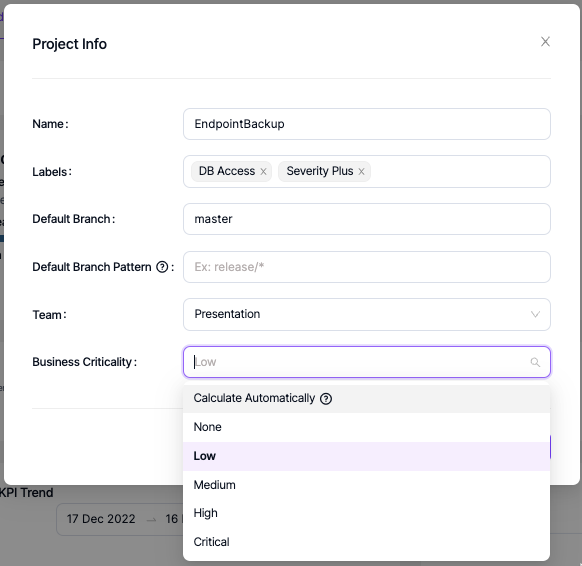
Updated 8 months ago
