Overview of Integrations
All the tools that will be used in projects should be activated from this section.
Any integration that is not activated will not show in the list of available tools under project settings.
All of the tools that are currently integrated with Kondukto are listed as cards under the following titles;
- Scanners
- Threat Intelligence
- Single Sign-On Tools
- Application Lifecycle Management
- Issue Managers
- Notification Tools
- Training
- AI Recommendation
- Agents
- API Tokens
It is also possible to create personal access tokens under the API Tokens section.
The "Activate" button must be clicked to enable integration with a tool, and the required fields in the drawer must be filled in. To edit the settings of an active integration, the "Settings" button at the bottom right corner of each card must be clicked.
An active integration can be deactivated by clicking the Deactivate button which will lead to loss of all historical data related with the integration. If the toggle next to scanner name is disabled, Kondukto will not delete vulnerabilities discovered by the scanner but will just make the tool unavailable on the platform for future use.
To activate the open-source scanners embedded in Kondukto, the "Activate" button needs to be clicked, and it needs to be verified that the relevant tag is selected and pulled under the "See available tags" button.
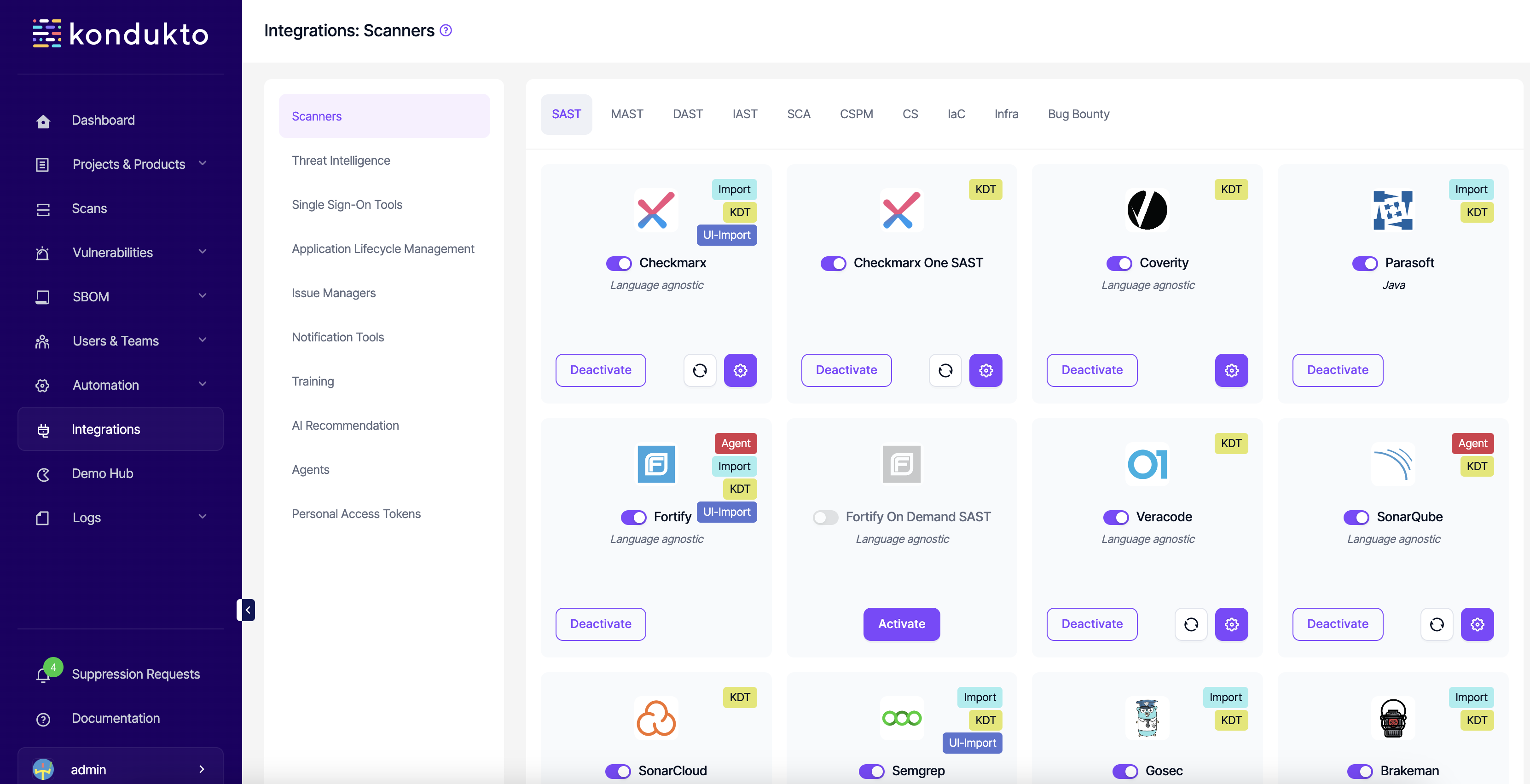
Updated 8 months ago
