Project Scans
The scans section displays a list of all completed and failed scans performed on the project. A list of vulnerabilities discovered in each scan can be reached by clicking on the Vulnerabilities button in the rightmost Action column of each row.
It is also possible to restart a scan from this view by clicking on the Rescan button under the Action column.
The table can be filtered by scanners, branches, meta data and scan type. "Start Instant Scan" button can be used to trigger scans immediately . You must select the scanner from the drop-down menu in the modal that pops up. Once the "Start Scan" button is clicked in the modal, it will redirect the user to the scans queue view.
The number of vulnerabilities corresponding to each scan reflects the original number of vulnerabilities discovered in the scan. Subsequent changes made on the vulnerability on Kondukto, such as changing the severity, are not reflected in this view.
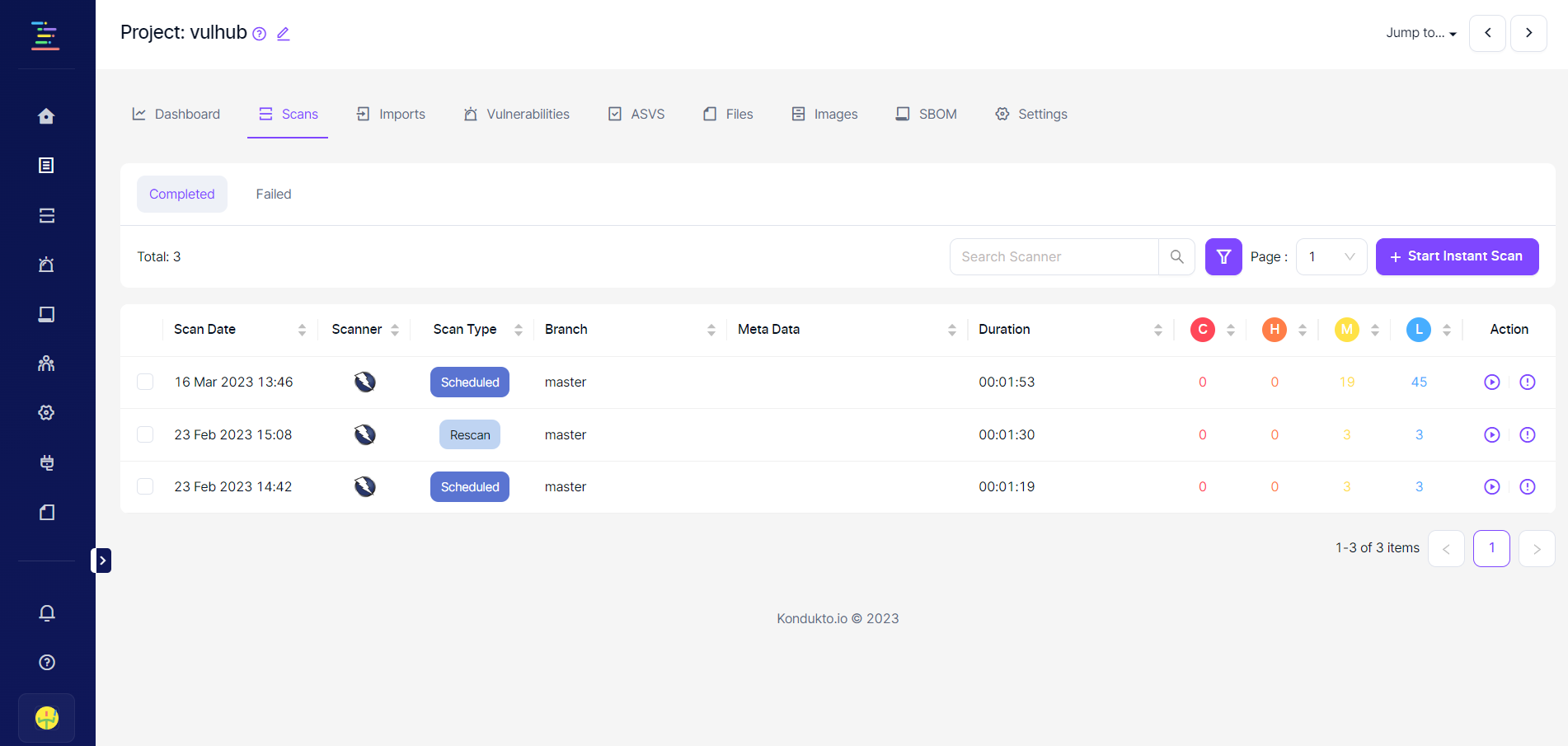
Updated 8 months ago
