Products
Products are used to group projects under one category.
The changes made in the products are instantly reflected in the dashboard filters.
One project can belong to multiple products at the same time.
Users can reach projects under a product by clicking on the arrow icon next to the product name.
When the view is expanded to see the projects, users can access the details of a project by clicking on the project name.
Users can access further product details by clicking on the hamburger icons on the rightmost side of each product row.
Team leads can view products as long as their team is assigned to at least one of the projects under a product. Although they can access the product details, they can only add or remove projects that they have access to.Managers can only view products that are grouped under their business units.
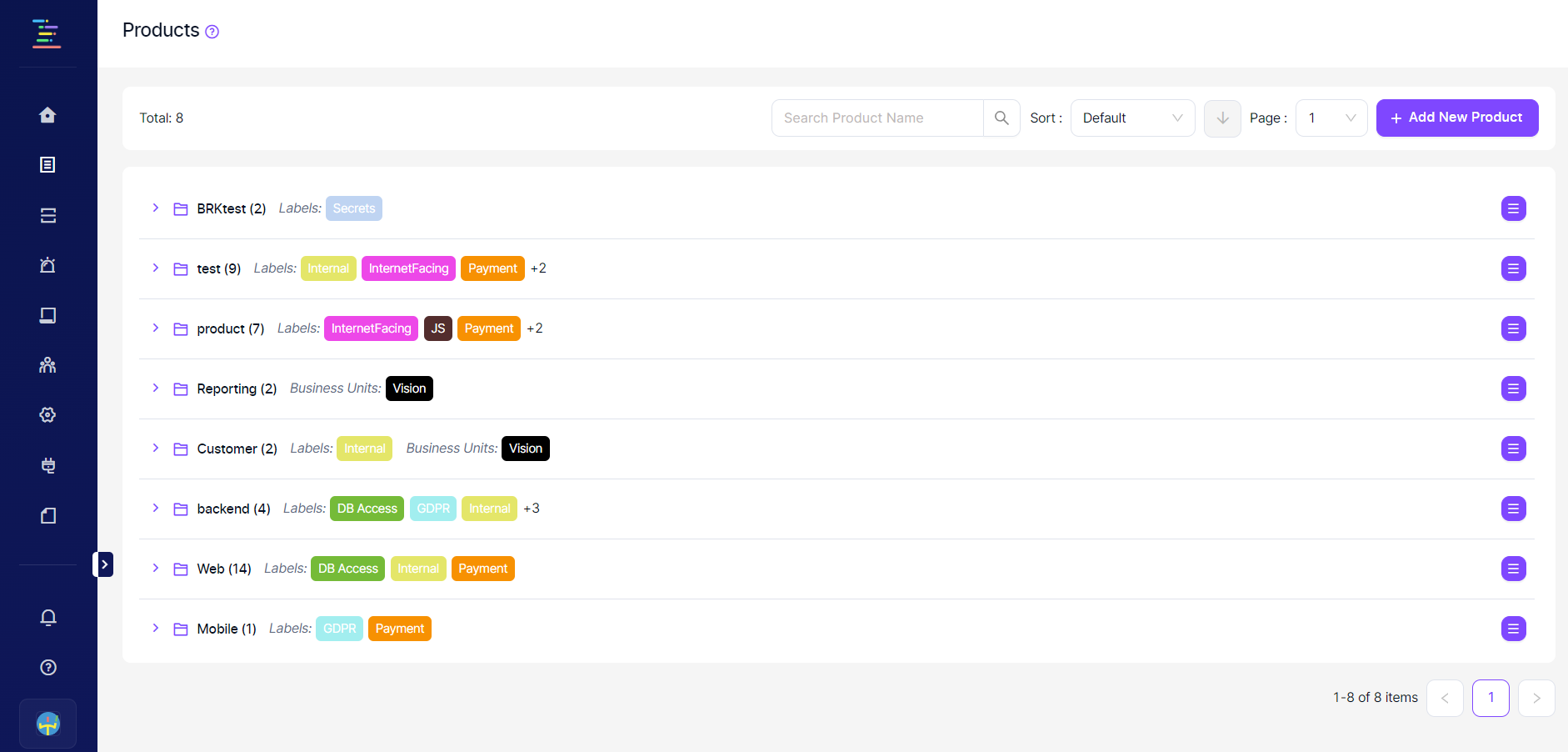
There i
Updated 8 months ago
