Info
Users can change the project name and the assigned team from the pen icon in the Project Name section. You can also associate labels with the project in this view. If a label is assigned to an automated workflow on a global level, that workflow is automatically applied to the project when the associated label is added.
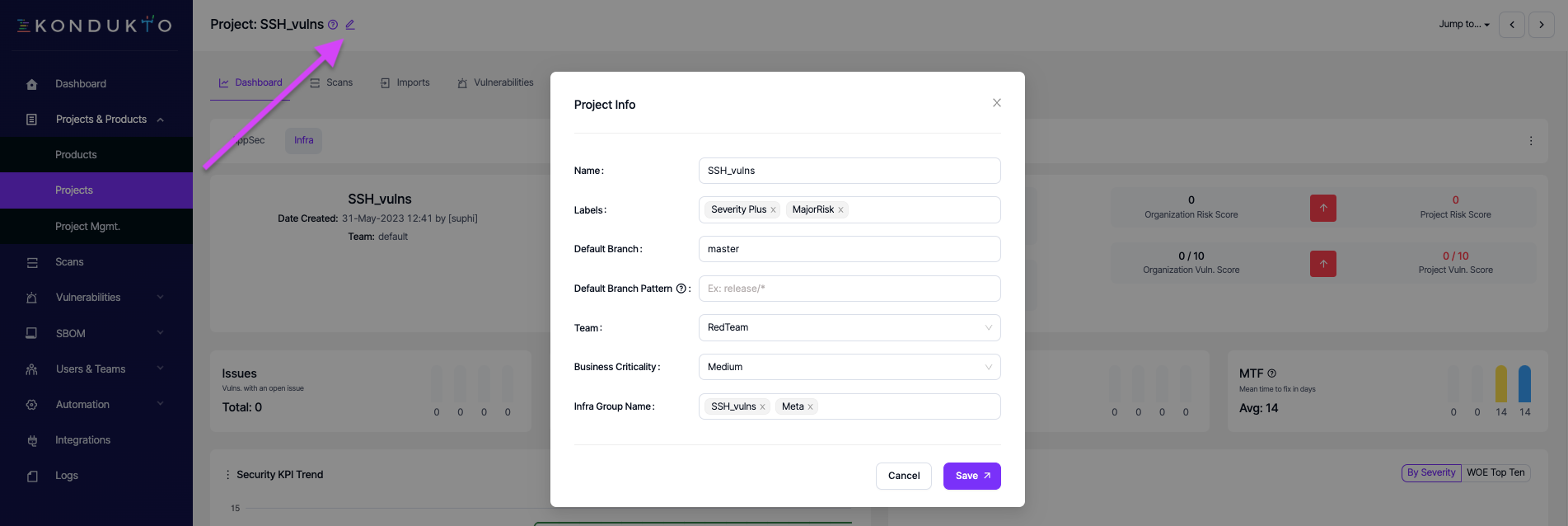
Project Settings - Info
Infra Group Names can be assigned to projects in this section.
Updated 8 months ago
