Users
Users can be added, edited, and deleted in the Users View.
For users to log in to the platform, to be assigned issues on issue managers, or to receive periodic reports, you must create the users in the platform.
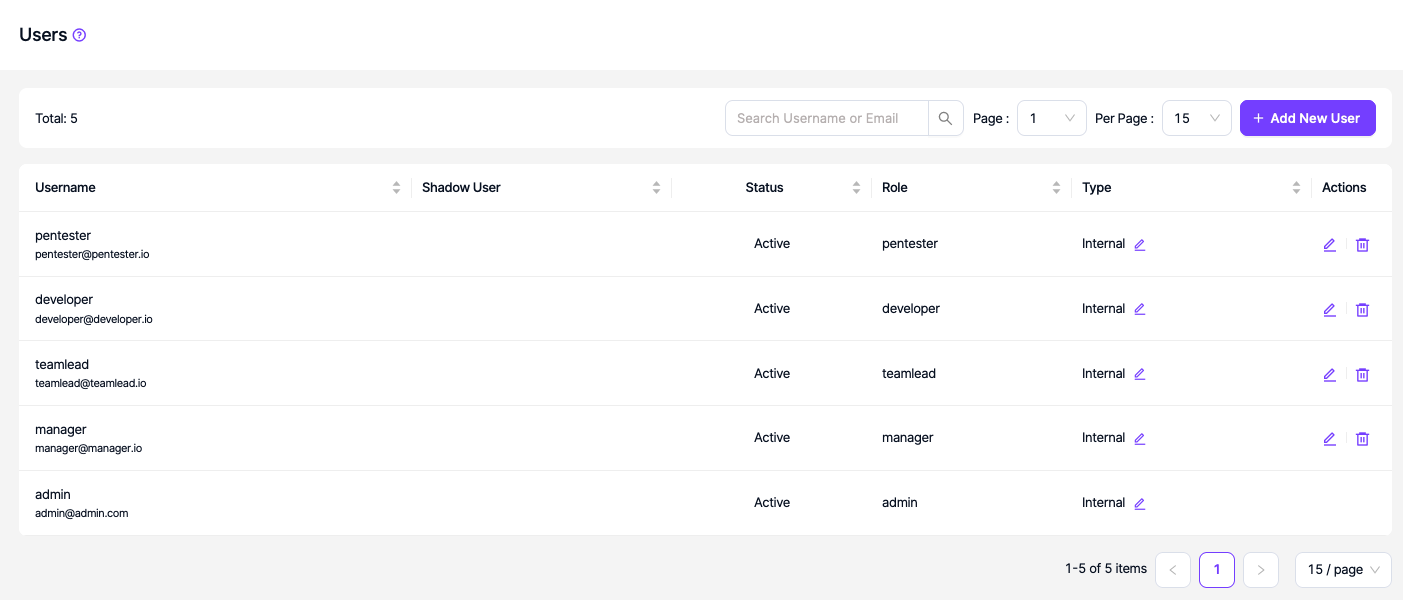
Users can be single-handedly added one by one, or they can be fetched directly from SSO tools under Integrations.
Five user roles are available; Admin, Manager, Team Lead, Developer, and Pentester.
For their permissions, please see the User Permissions Matrix page.
Users can not be directly associated with projects. They first need to be associated with teams; only teams can be assigned to projects.
Adding/Editing Users
While creating a new user manually, it is obligatory to set a username and an email for the user and select an appropriate role. Setting shadow users is optional, but it allows issues to be redirected to alternative team members in cases where the original user's status on Kondukto is deactivated or away.
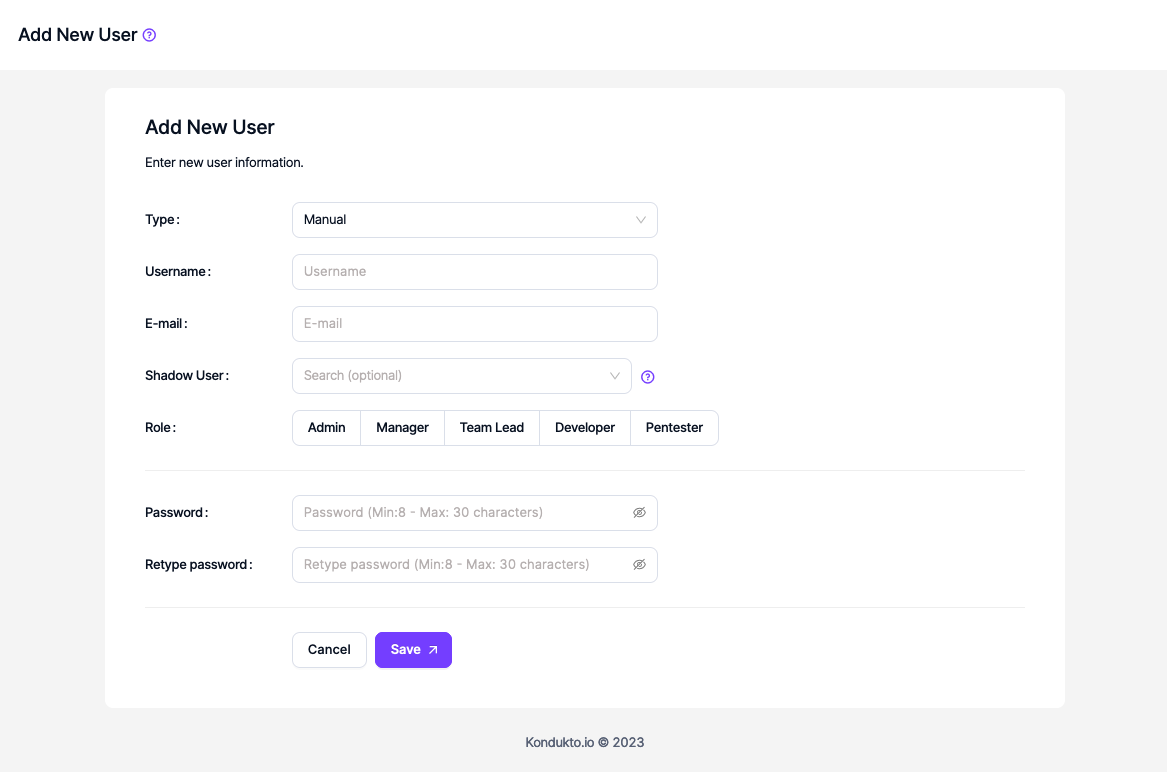
For further details on shadow users, kindly refer to the Shadow User page.
Updated 8 months ago
