Project Files
In this menu, users can upload files (i.e. pentest results) to the project to store them in an encrypted way on Kondukto. It is also possible to upload the same file to multiple projects simultaneously.
To upload a file, the Add New File button in the upper right corner must be clicked and a selection should be made whether to upload the file to this project or multiple projects.
If the multiple projects option is selected, product categories can be used to specify the projects to which the file will be uploaded.
Once the file is uploaded, it becomes visible in all projects under the selected product if the file that uploaded to multiple projects. The file can be downloaded or deleted in the Action column to the right. If it is a file uploaded to multiple projects, when the file is deleted, it will be deleted in other projects as well.
File types supported are ".csv", ".doc", ".docx", ".pdf", ".xls", ".xlsx", ".pub", ".rtf", ".txt", ".png", ".jpeg", ".jpg", ".json", ".yaml".
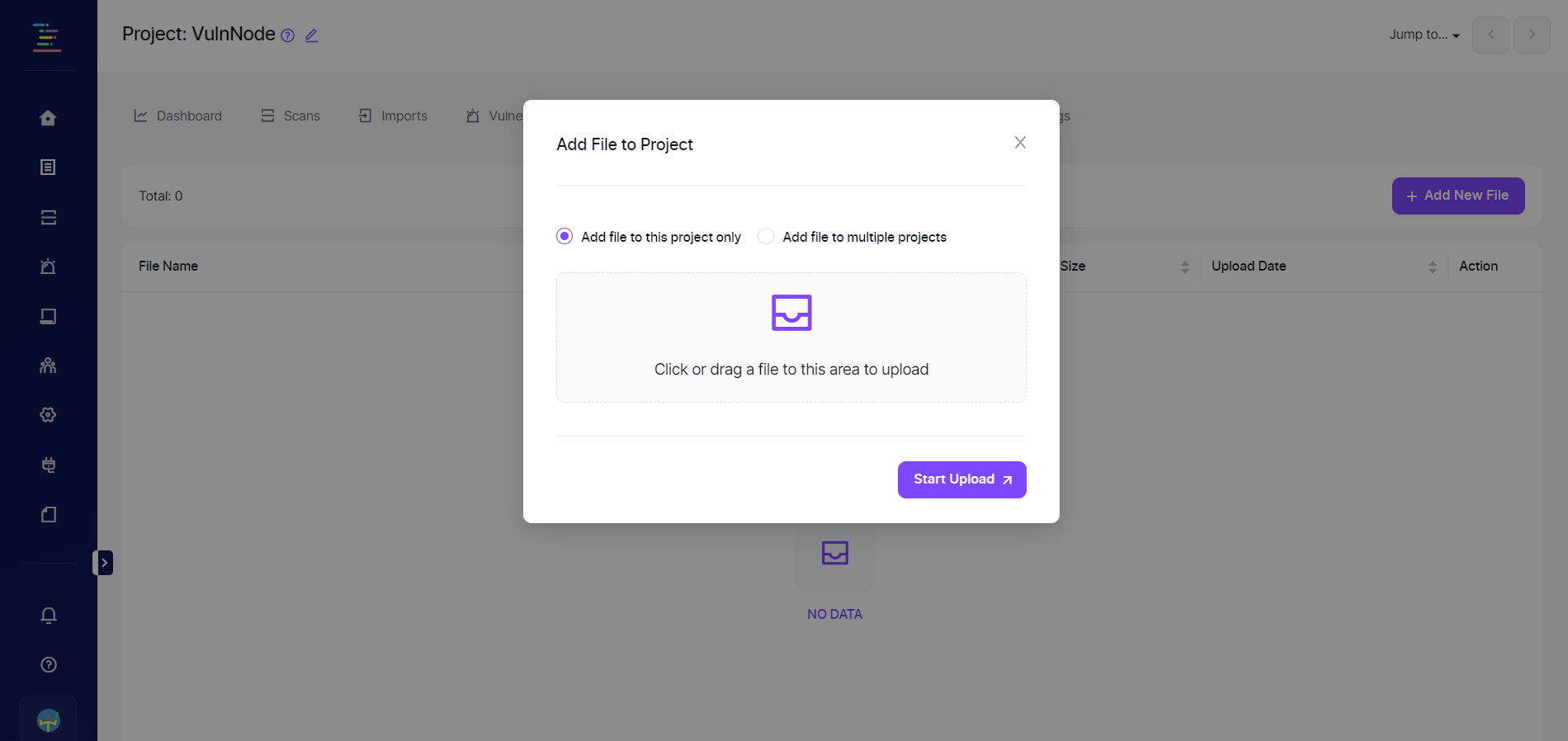
Updated 8 months ago
