Team Lead Integrations
For organizations that prefer to allow team leads to use their own tokens instead of global tokens when accessing projects on certain ALM tools or scanners, team lead integrations can be used.
This way, team leads can only see a list of projects that their tokens have access to instead of accessing all projects that are reachable through a global token.
These integrations can be seen by users with a "Team Lead" role under their profile section on the side navigation menu.
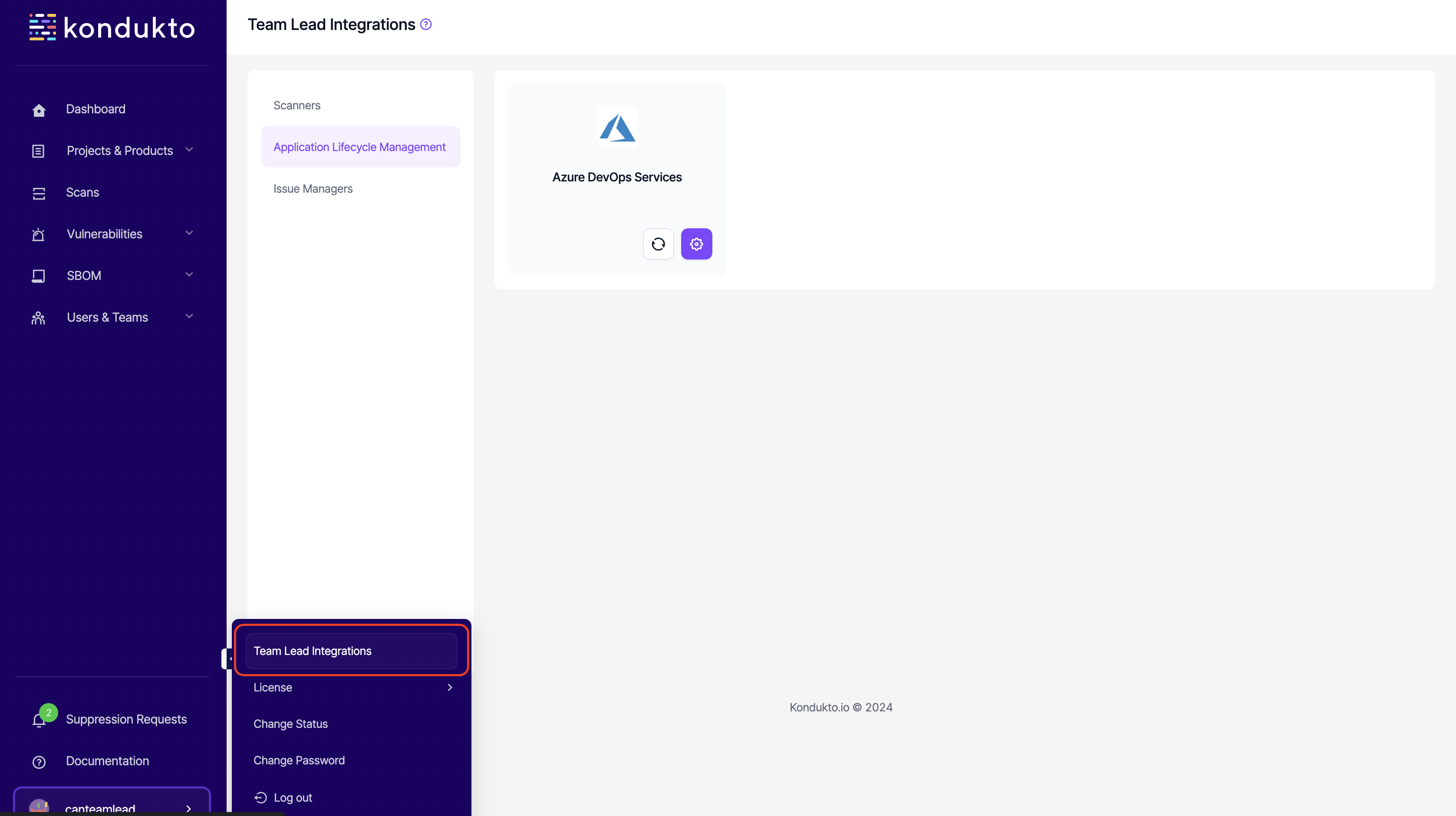
This functionality is currently available for the following integrations as of version 1.94;
- MS Defender for Cloud
- MS Azure DevOps Services (ALM and Issue Manager)
- MS Azure DevOps Server (ALM and Issue Manager)
Following configurations may be available under Advanced Settings on the integration page of the relevant tool.
- Allow team leads to create new instances (Available for ALM, Issue Manager and Scanners): When enabled, team leads can start creating new instances using their tokens. When disabled after enabling, previously added instances can still be seen but new instances can not be added.
- Allow team leads to fetch projects from this instance (Available for ALM): For this configuration to be enabled, first configuration should be enabled as well. When enabled, team leads can fetch projects that are accessible through the global token which was used to integrate the default instance with Kondukto.
An example view when enabled and disabled (when disabled, Fetch projects button disappears);
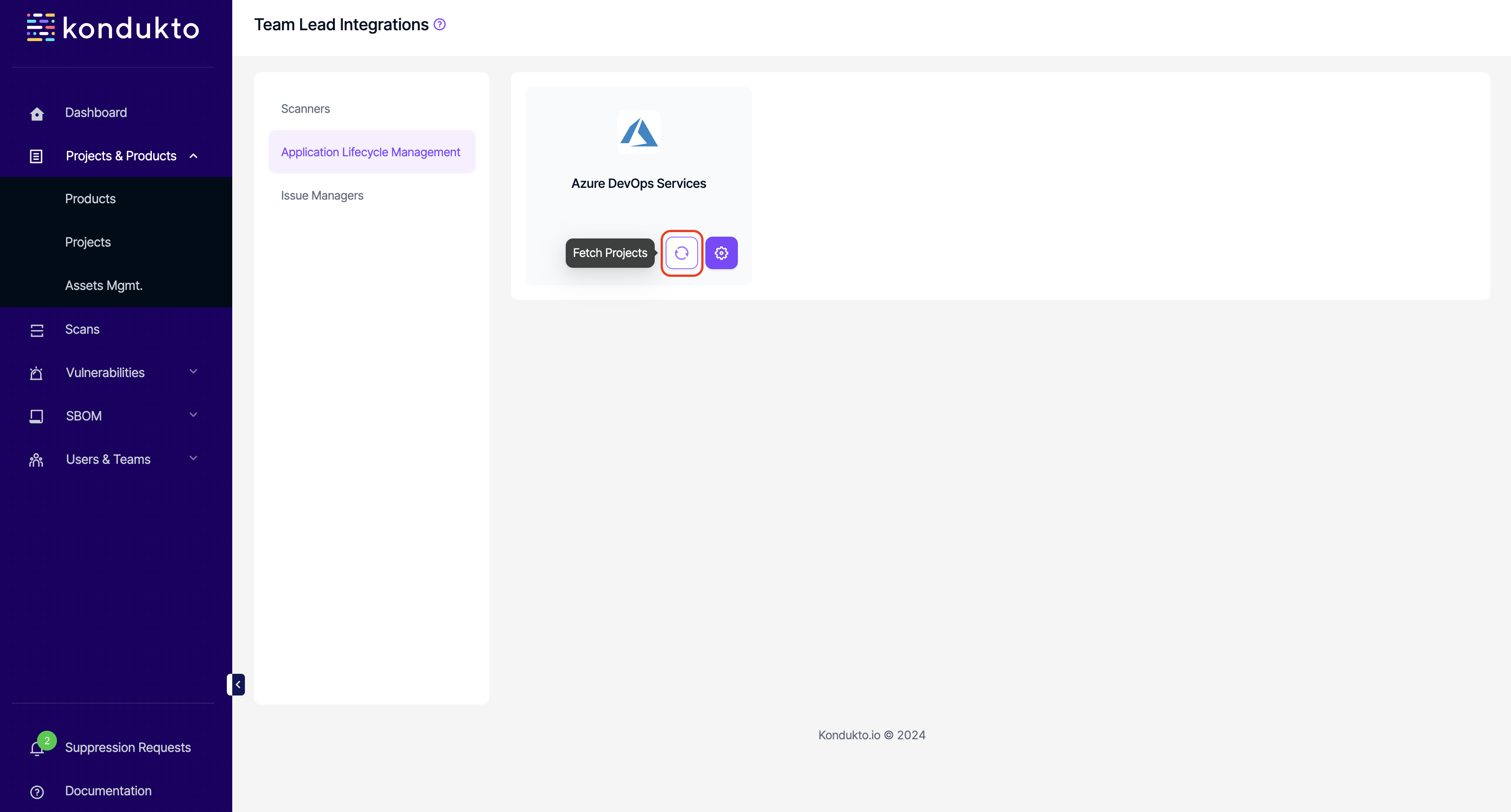
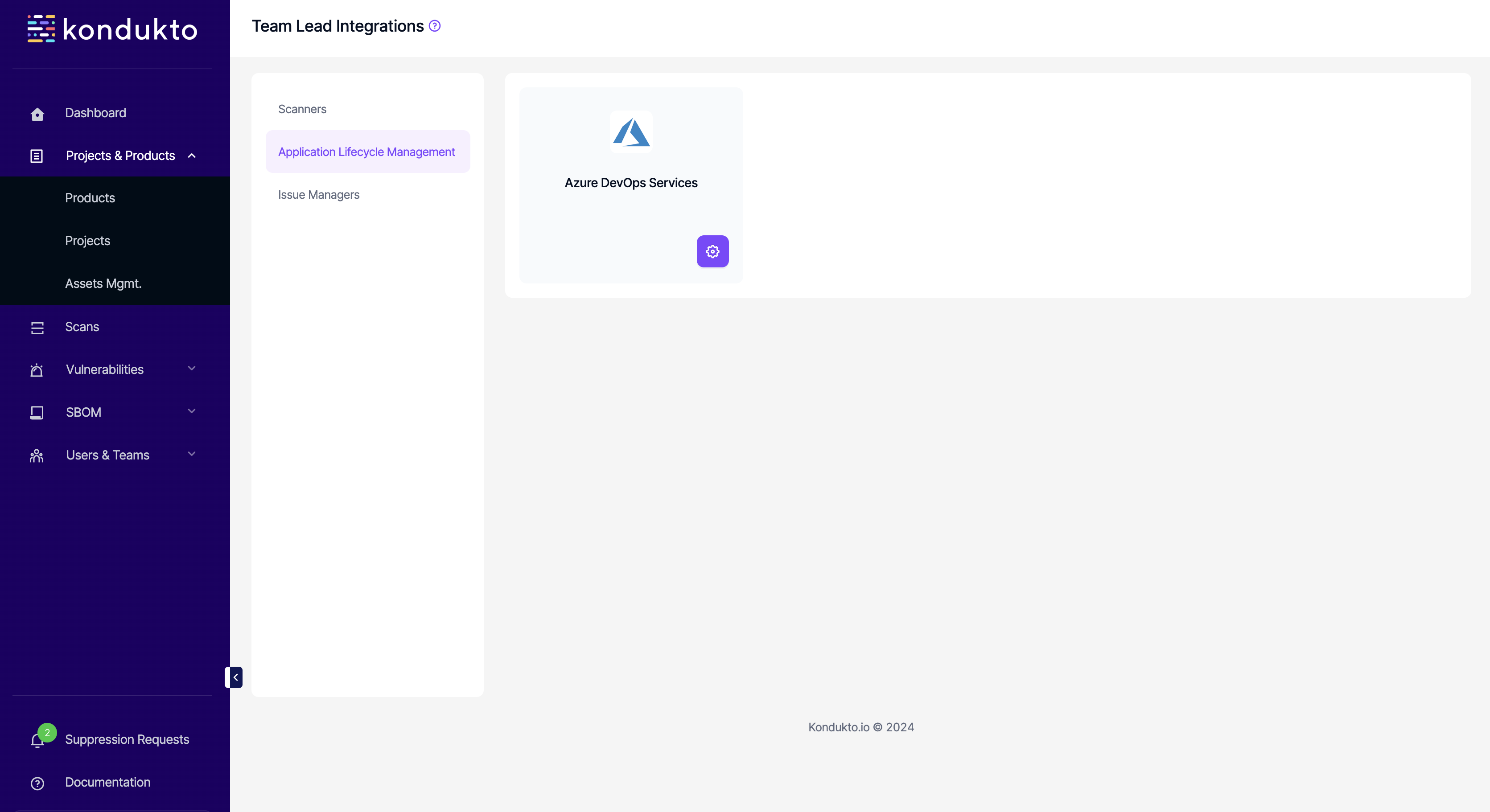
-
Allow team leads to access projects of this instance: When enabled, team leads can see projects of the default instance in the drop-down menu under project settings where they bind issue managers and ALM tools to their projects.
An example view when enabled and disabled (when disabled, Azure DevOps Services disappears as an option since there are no instances other than the default instance);
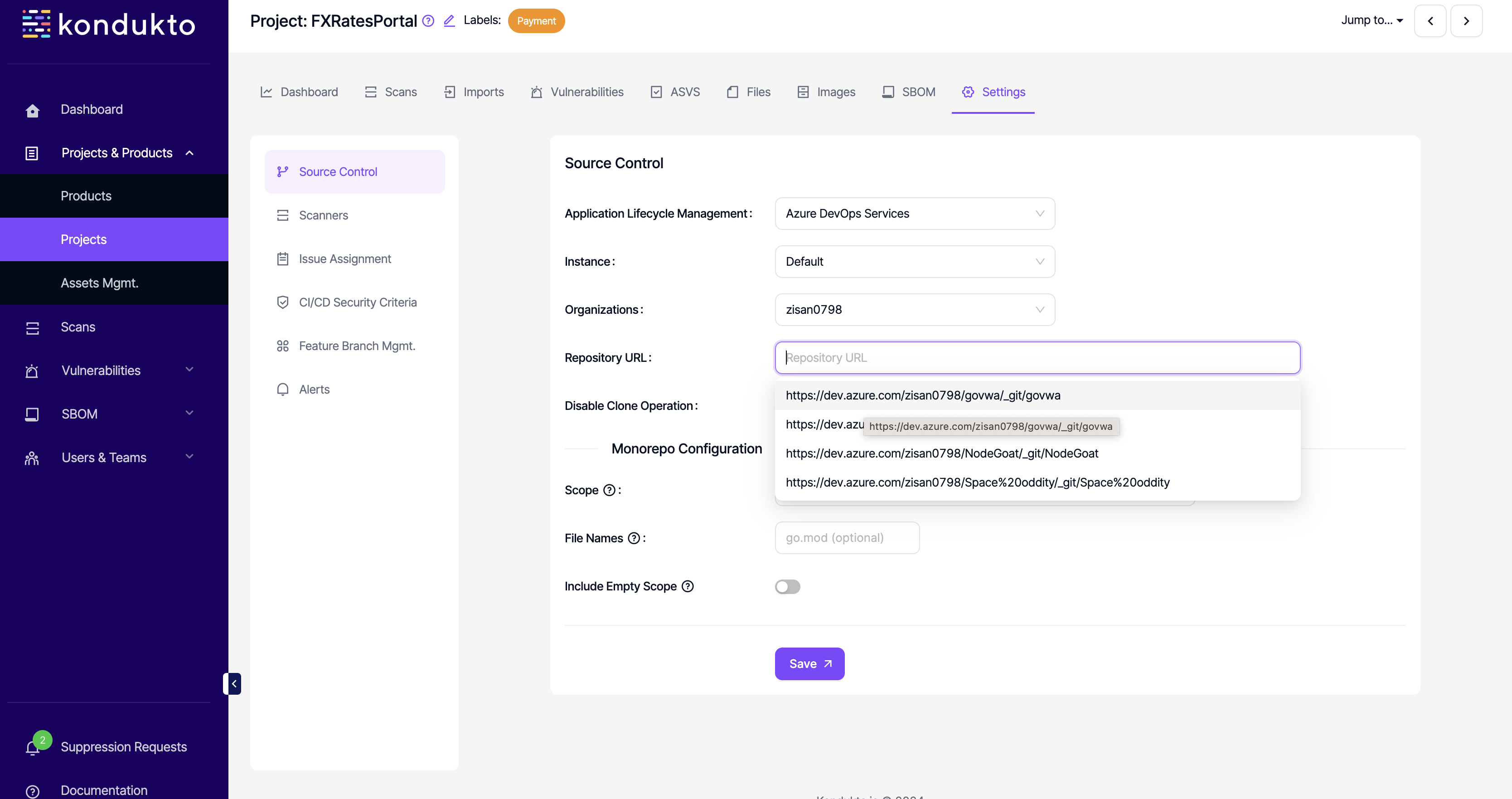
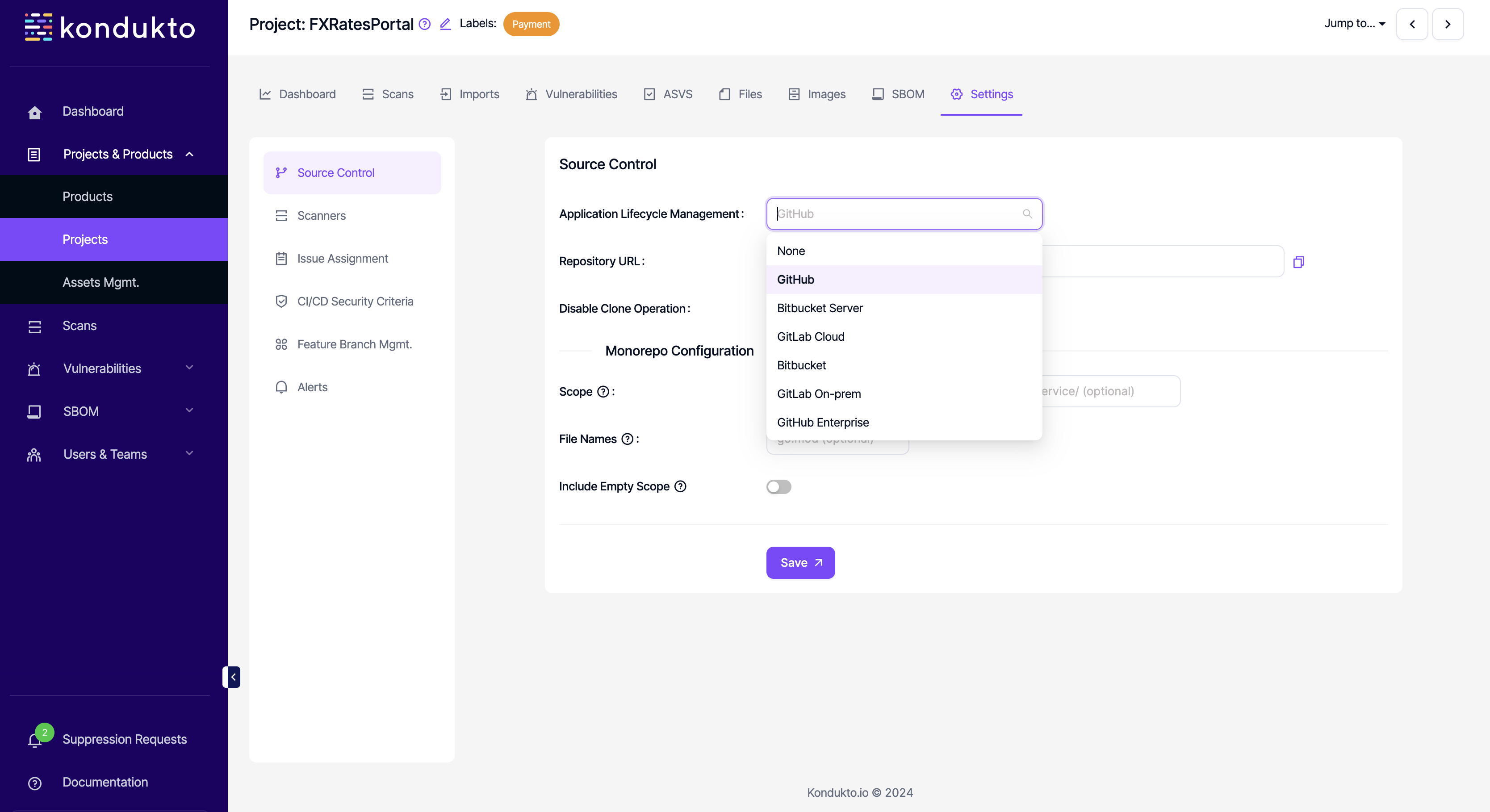
- Allow team leads to scan this instance (Available for scanners): When enabled, team leads can run scans on the default instance created by the admin.
Updated 8 months ago
