Managing and Cleaning Up Scans on Deleted Branches
You can access previously created scans for existing branches in the Scanner tab. As shown on the screen, each scan can represent a different branch. Since this list may also include branches that were previously opened, scanned, and then deleted, it can become quite long and extend downward over time.
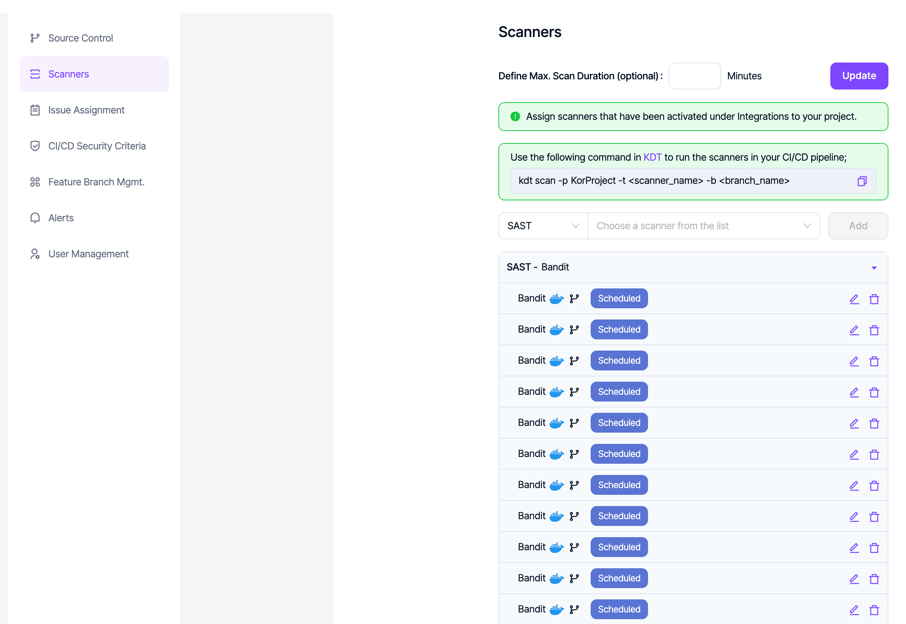
To remove the scans of branches that were previously created and scanned, go to the Integrations section in the Kondukto UI, then click the update icon next to your version control system under Application Lifecycle Management.
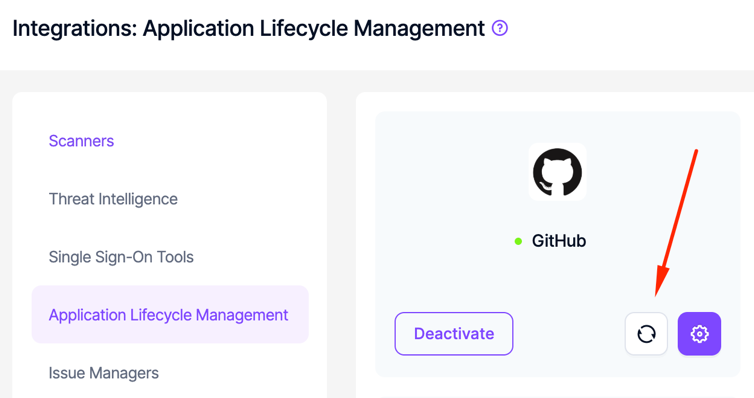
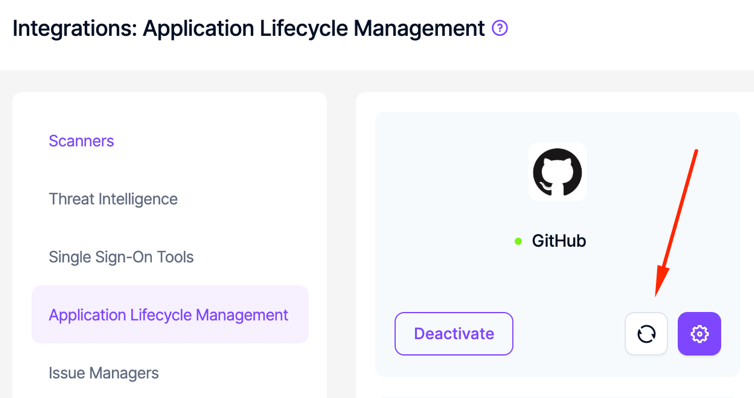
On the screen that appears, click on Sync Branches to clear all scan records and operations related to branches that have already been deleted on the ALM tool.
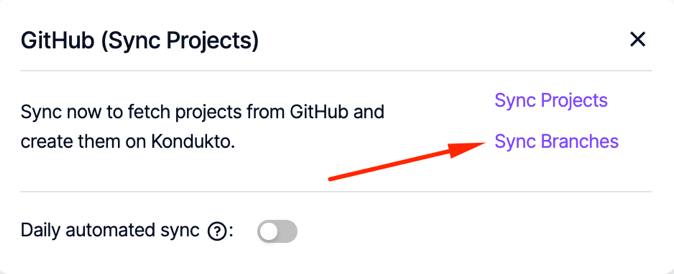
Updated 8 months ago
