Teams
On this page, teams can be created, edited, and deleted.
Teams can also be created while fetching users from SSO tools.
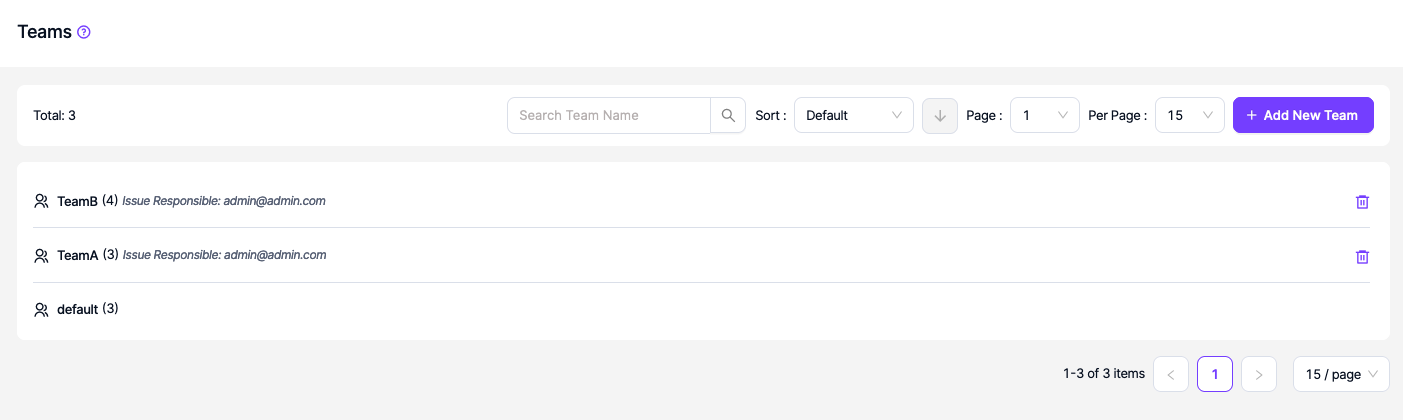
Teams are directly associated with projects. While creating a new project, it is mandatory to specify the team working on the project. Only one team can be assigned to a project.
Users at the Admin and Team Lead levels have the authority to create teams.
An issue responsible can be selected within teams so that vulnerabilities discovered in projects that the team works on can be quickly (automatically or manually) assigned to this specific issue responsible without any configurations required under project settings.
Teams can be mapped on to projects and only one team can be assigned to a project. All members of a team are automatically granted access to the projects that their teams are assigned to. If certain members of a team should be removed from a project, this can be achieved by Admin or Team Admin (which is defined at a team level) users who have access to the User Mgmt. section under Project Settings.
A team lead on a team can access a product if at least one of the projects that their teams assigned to is placed under that product.
Updated 8 months ago
