Infra Profiles
Infra scans are run at a global level on Kondukto and vulnerabilities related to infra are associated with projects through the use of Infra Groups. Any Infra scans that are intended for use in Kondukto are integrated as an Infra Profile, a process which mirrors the 'Add Scanner' section of Projects. It should be noted that infra vulnerabilities are gathered from all included Infra Profiles and amassed into a collective pool.
If the infra scanner management toggle under global settings is turned on, infra scans can also be triggered under project settings. In this case, even if the scan is triggered under a project, it will still run at a global level and vulnerabilities will also be stored at a global level.
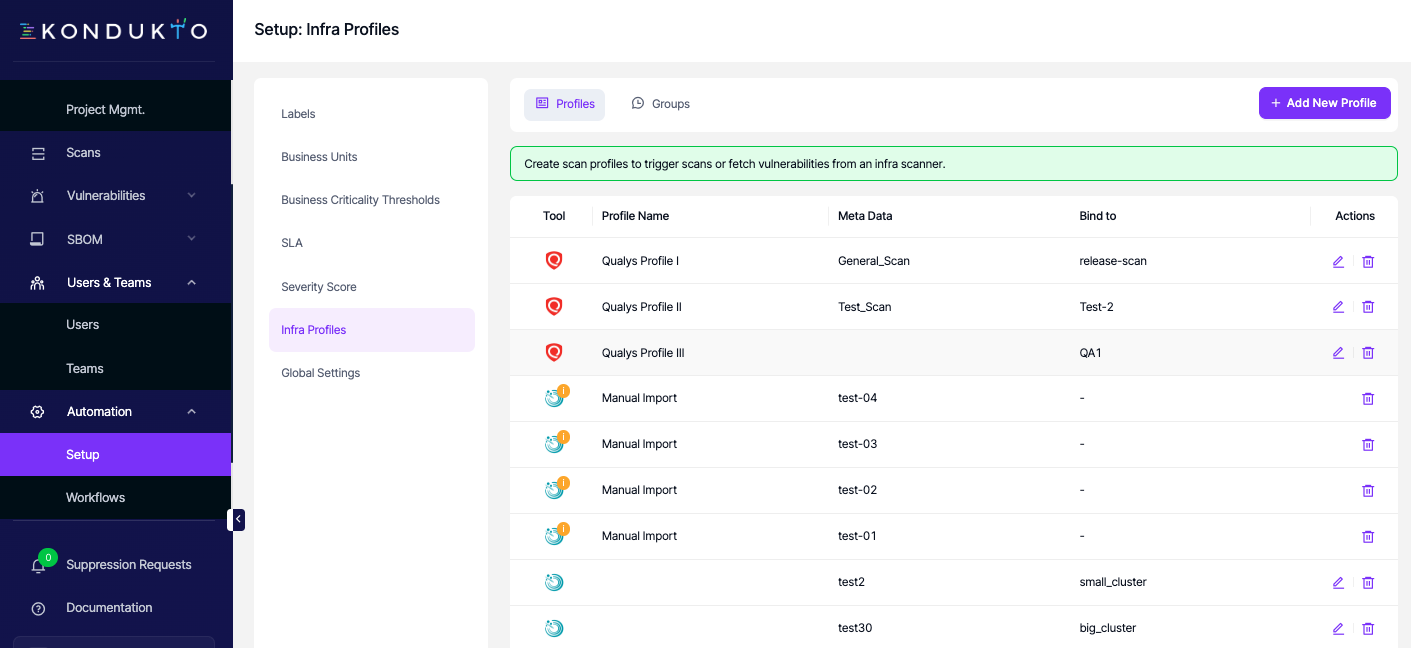
After adding profiles, all vulnerabilities accumulated in the pool can be distributed to projects using Infra Groups. In this stage, filters such as "Meta Data", "IP CIDR", and "Vulnerability Names" can be used to create different categories of vulnerabilities.
While creating an infra group, an issue responsible can be assigned to an infra group along with an issue score. Since same vulnerability can exist in multiple infra groups, the issue responsible in the infra group with the higher issue score will be assigned a ticket when raising a ticket on the issue manager.
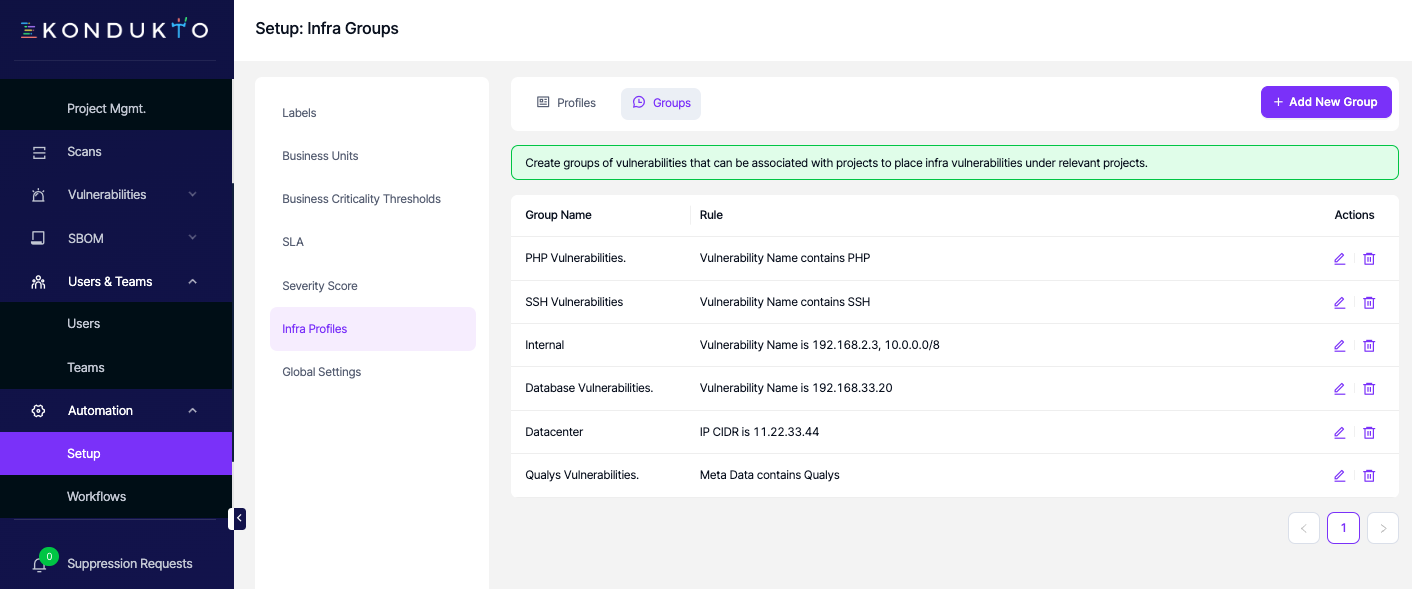
The created Infra Profile Names can be associated with projects under the settings of projects. All the added vulnerabilities can be seen in the Infra tab of the Vulnerabilities page of the projects. An Infra profile can be added to more than one project. And the vulnerabilities of a scan can be separated into different projects with this structure.
Updated 8 months ago
