Completed Scans
A list of all completed scans is displayed, which includes the number of findings in each severity category. Metrics such as completion time, and details regarding the project and branch associated with each scan, can also be viewed here.
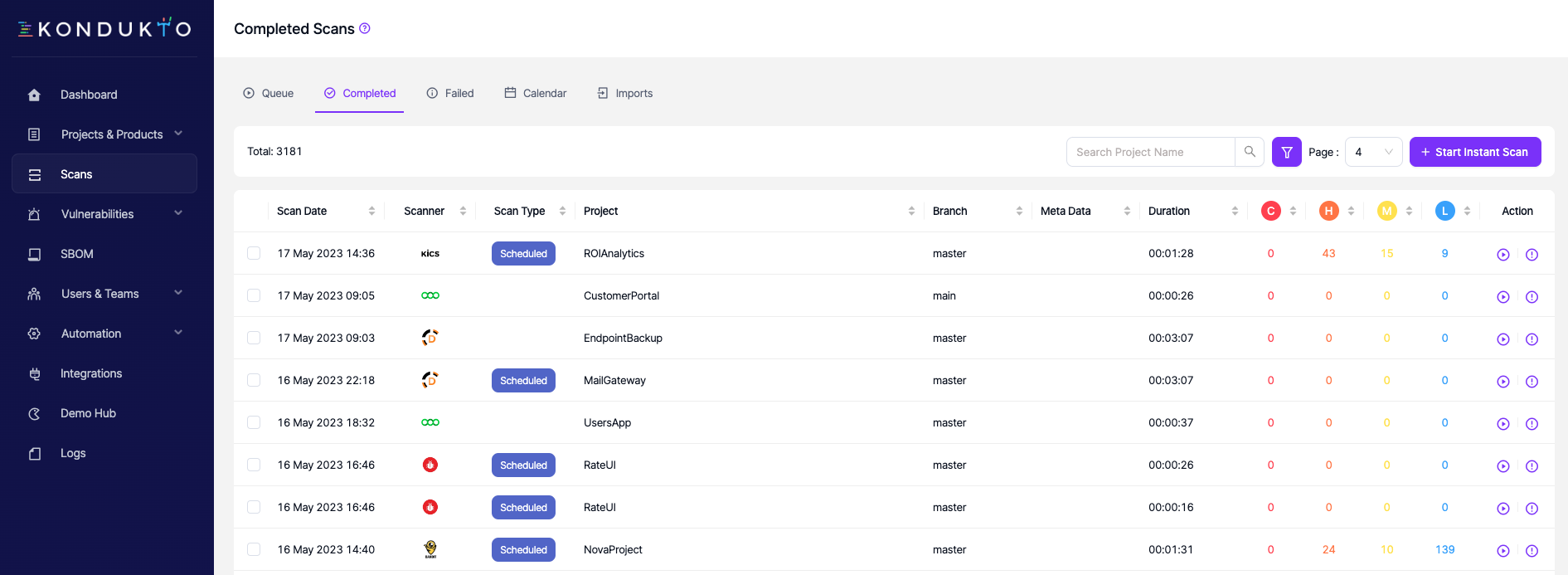
From this view, the scan can be restarted with the same parameters by clicking on the Rescan button located under the Action column.
Access to a list of vulnerabilities discovered in each scan can be achieved by clicking on the Vulnerabilities button, located in the rightmost Action column of each row.
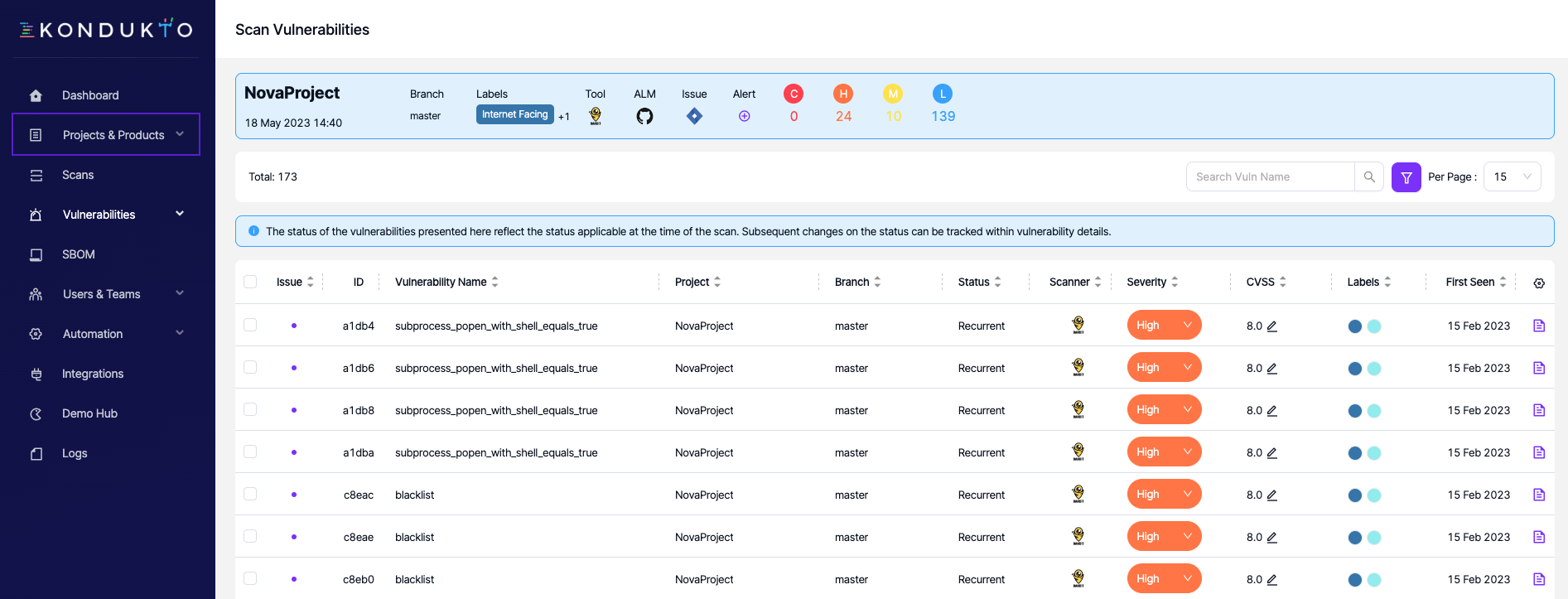
The number of findings under each severity category mirrors the initial results upon the scan's first execution. Any subsequent modifications, such as the selection of false positives or manual changes in severity, are not reflected in the "Completed Scans" tab or the header of the detailed view, as depicted in the above example.
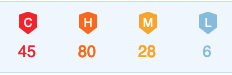
Severity Category
Updated 8 months ago
