System Log
Three types of messages are shown in the System Log section; Debug, Error, and Info.
Only the last 50 logs are displayed on the interface.
It is possible to refresh logs by clicking on the Refresh button in the upper right corner.
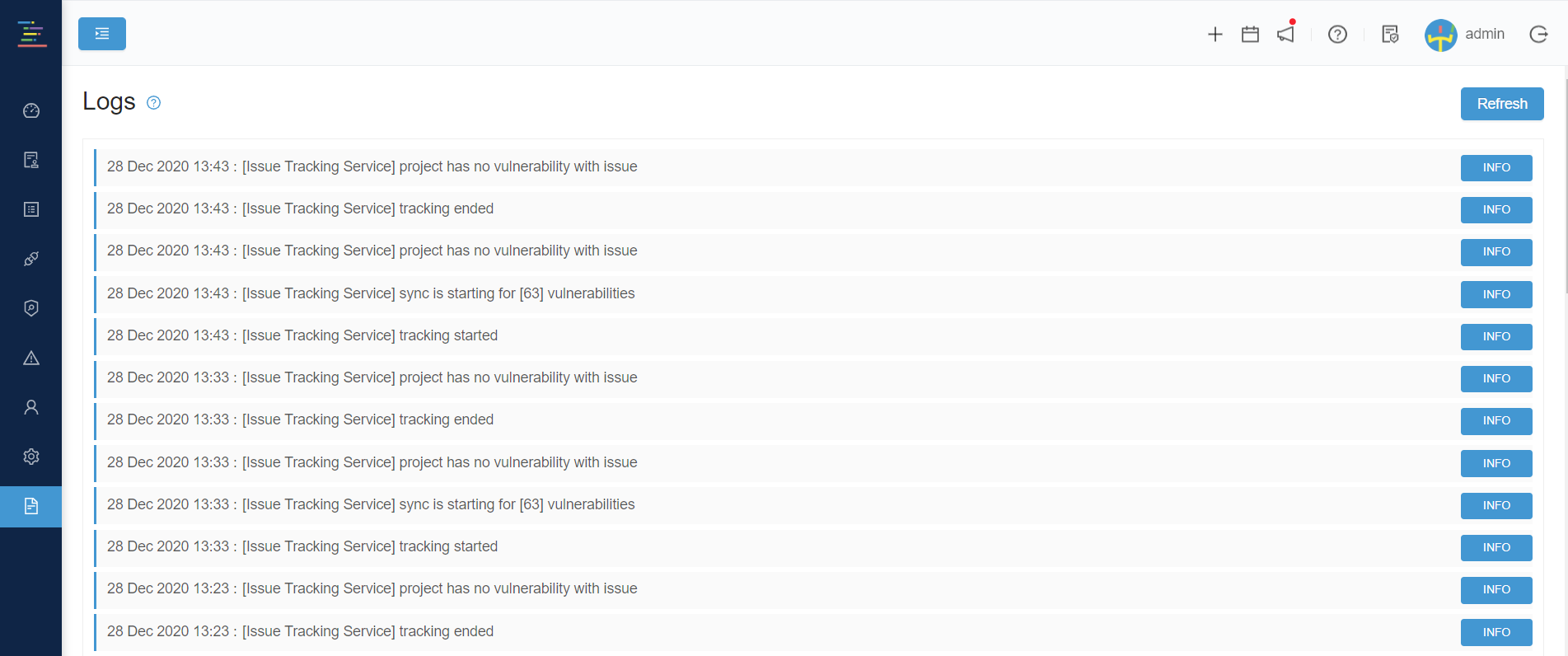
Updated 8 months ago
