Pentests
For organizations that prefer to keep an inventory of the pentests conducted in the organization and be able to filter vulnerabilities discovered in each pentest engagement, pentests module can be enabled by using the toggle under the Global Settings section.
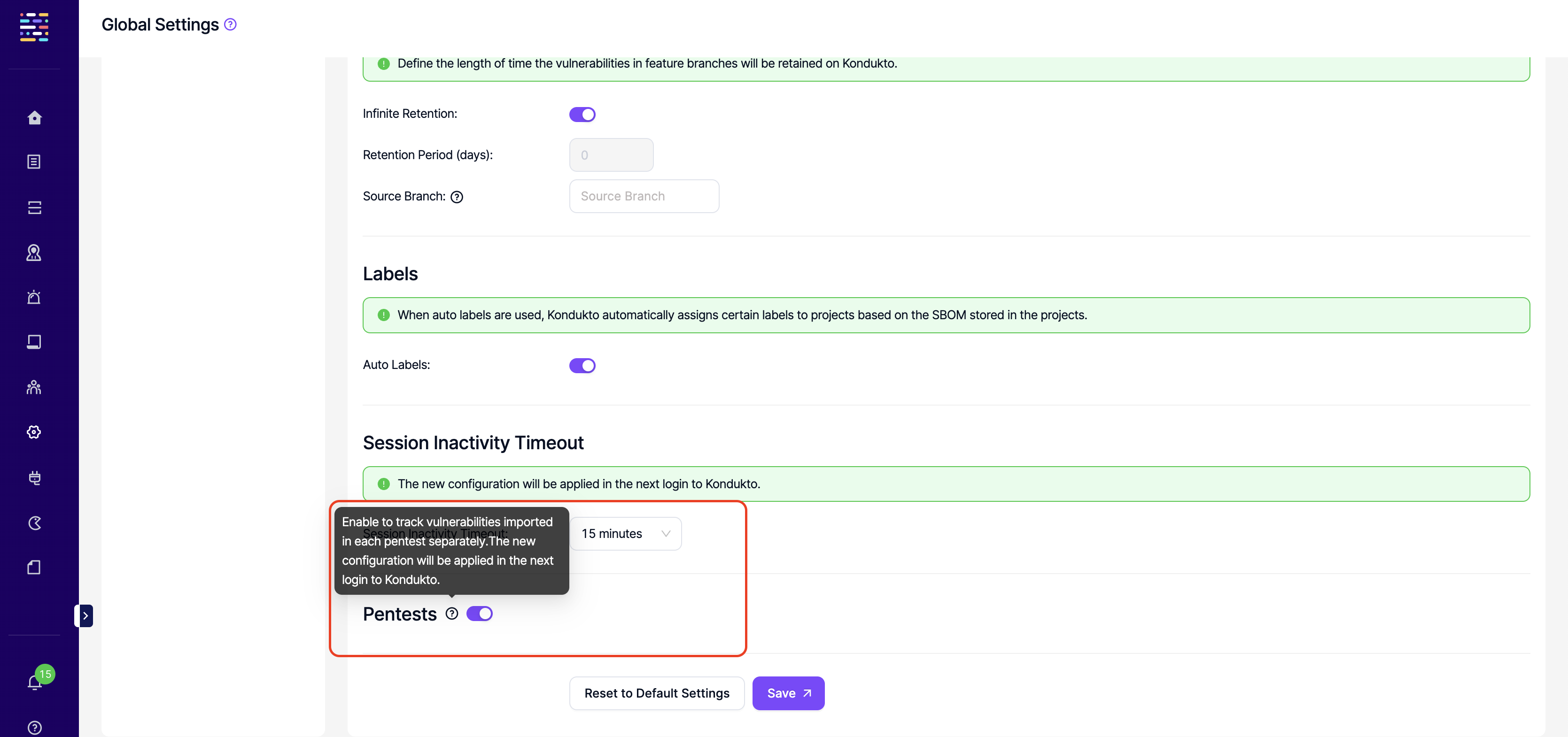
Once enabled, a new pentests section appears on the side navigation menu.
Pentests module is only available for users having an Admin role. For custom roles inherited from the Admin role, the relevant permissions should be granted for the Pentests section to be available on the side navigation menu.
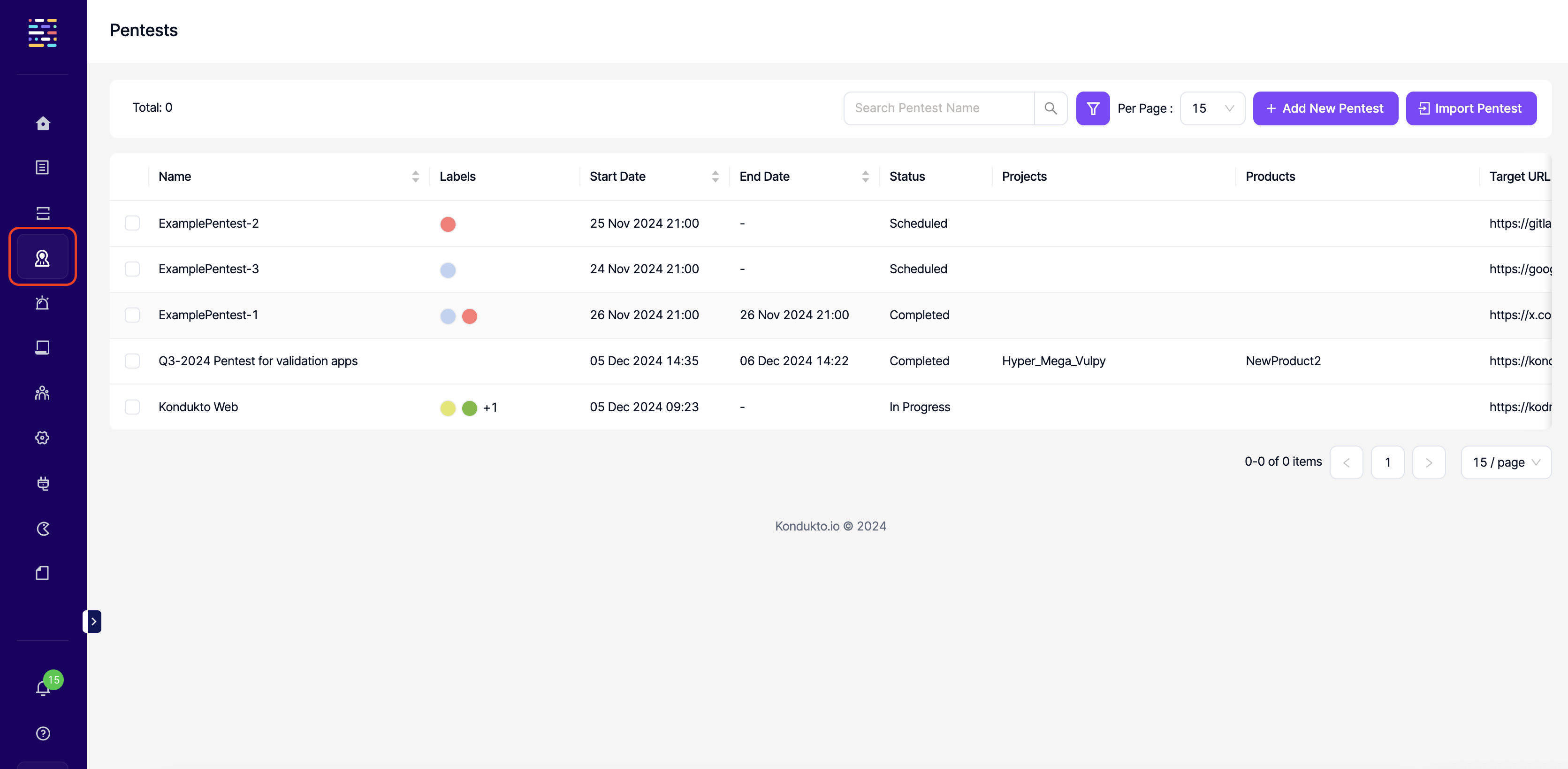
In this section, new pentests can either be added manually or imported using a csv file. A sample csv file can be found by clicking the Import Pentest button.
When added/imported for the first time, no data is expected on the Projects and Products columns. As vulnerabilities get imported to projects by selecting Pentest as scanner category and the relevant Pentest name in the Pentest section, Kondukto automatically fills out the projects and products columns.
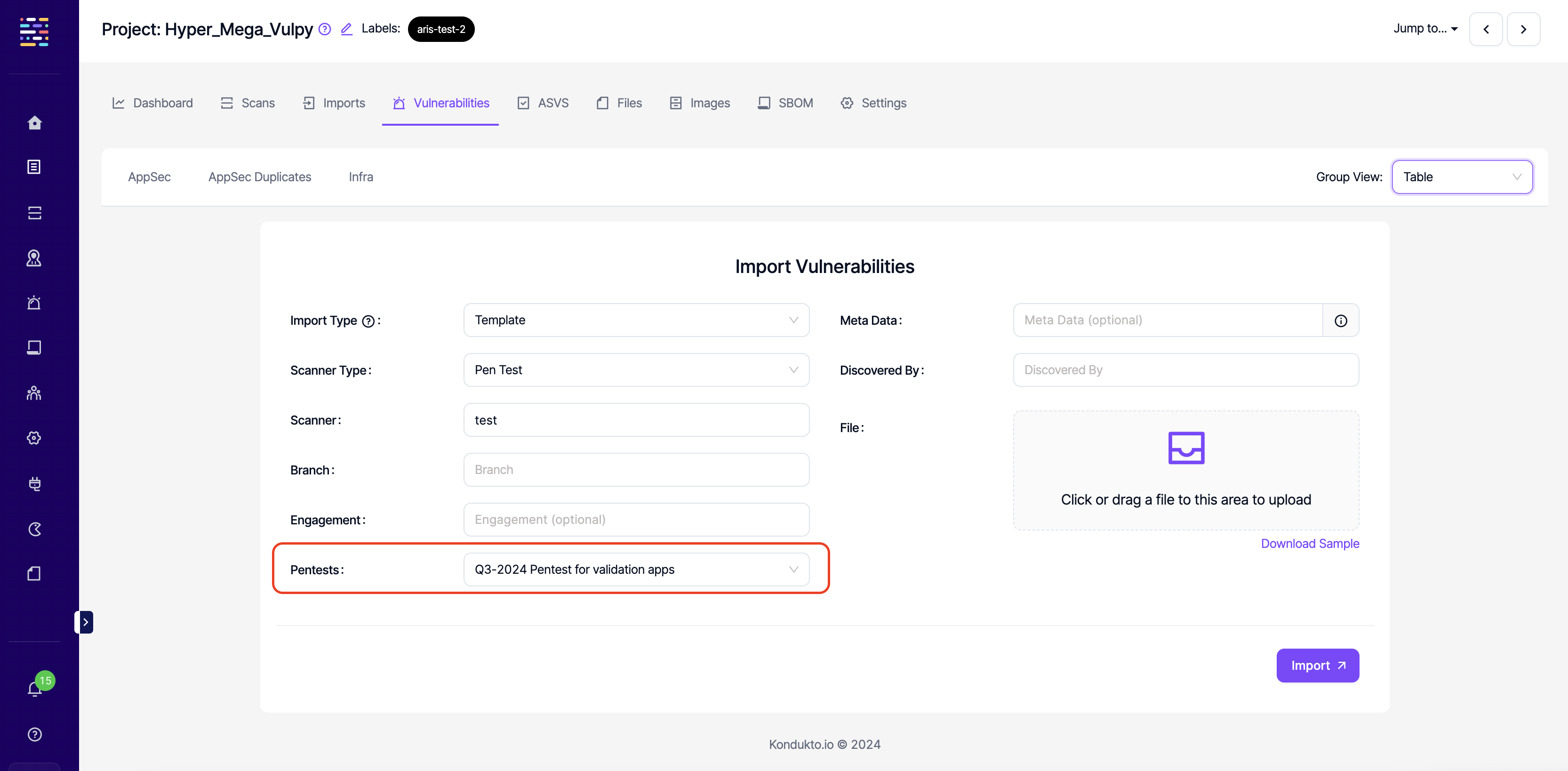
Vulnerabilities discovered in each pentest can be viewed by clicking the Vulnerabilities button on the right hand side.
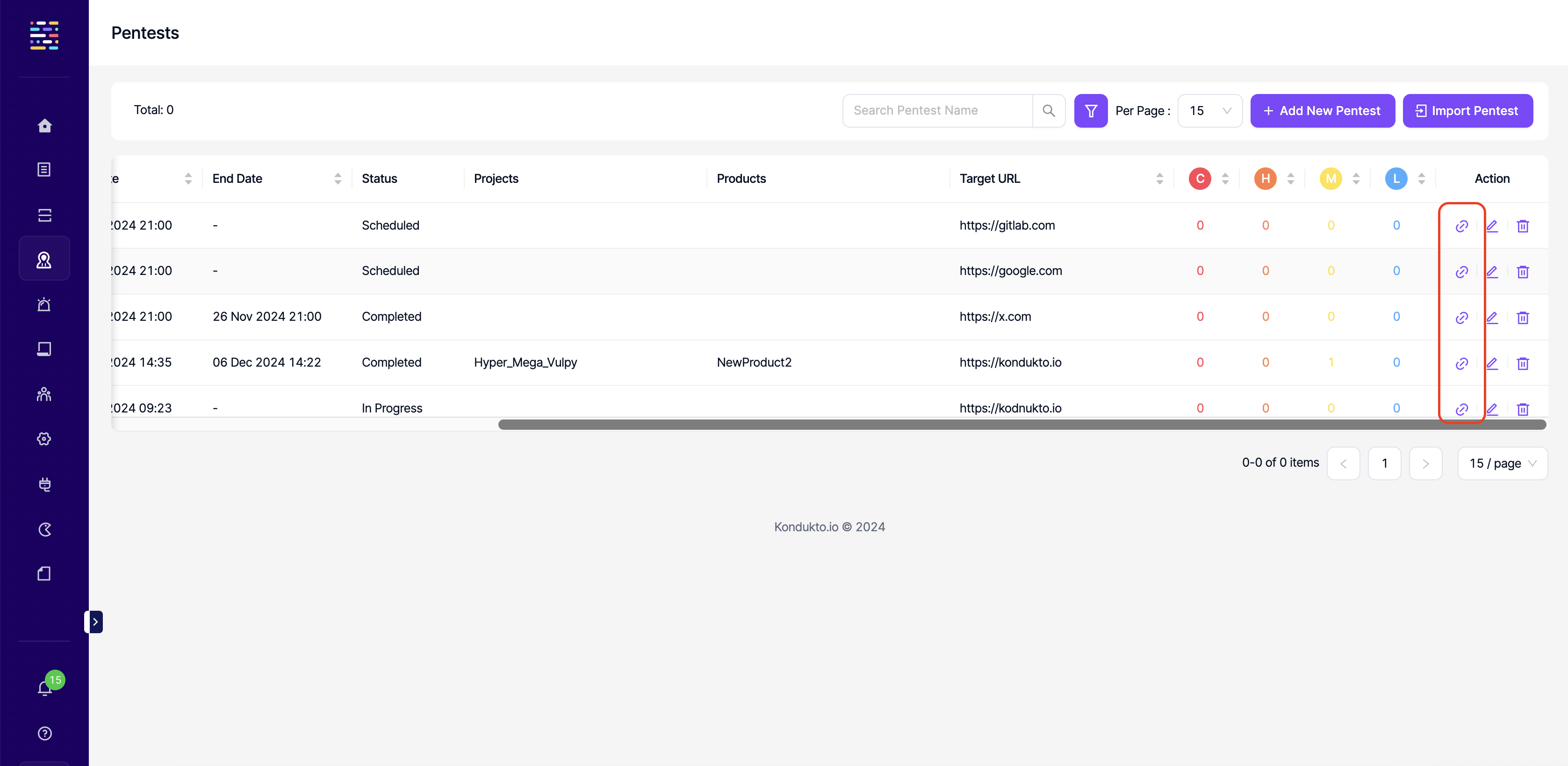
Updated 8 months ago
