Reports
Periodic reports can be automatically sent by Kondukto in pdf format via e-mail.
For the reports section to be used, e-mail integration should first be activated under Integrations.
To introduce a new report, the user needs to click on the "+Add New Report" button to the upper right. In the modal that opens, a title is assigned to the report that will appear in the table that lists all reports created on Kondukto.
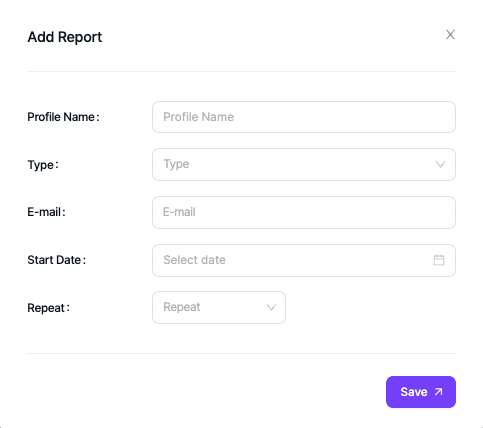
There are two types of reports to choose from:
- Project-based
- Team-based
When Project is selected, it is possible to create reports for certain projects by including or excluding specific projects. If a report will be created for all projects, "Include All" should be selected from the drop-down menu.
When a Team is selected, the same selections need to be made, and custom reports can be created, including or excluding certain teams.
The e-mail field captures the e-mail addresses of the recipients of the periodic report. The Start date defines the first time the report will be created and sent over to the recipients, and the repeat field determines the frequency of the reports. Upon clicking on the "Save" button, the report is added to the reports table in the previous menu.
In the reports table, previously added reports can be edited, deleted or deactivated. It is also possible to generate reports instantly through the Generate Report button located to the left of Edit button.
Updated 8 months ago
