Scans Queue
The queue tab displays a list of scans scheduled for the next 24 hours and those completed in the last 5 minutes.
The legend in the upper right corner shows the stages a scan goes through. So that the users can know how many stages are left before the completion of a scan. In the path Automation ➡️ Setup ➡️ Global Settings, the Concurrency settings allow the configuration of the maximum number of scans and imports that can be executed simultaneously. Should the number of scans exceed this limit, they are placed into a queue and persist in a "Waiting" state. It's important to note that the Import feature does not have a preparation status. Instead, it commences directly from the "Retrieving Results" stage.

Users can cancel scans by clicking on the Cancel button under the Action column when they are in the waiting stage.
When a scan is to be cancelled, either the individual selected scan or all scheduled scans pertaining to the relevant scan can be chosen for cancellation.
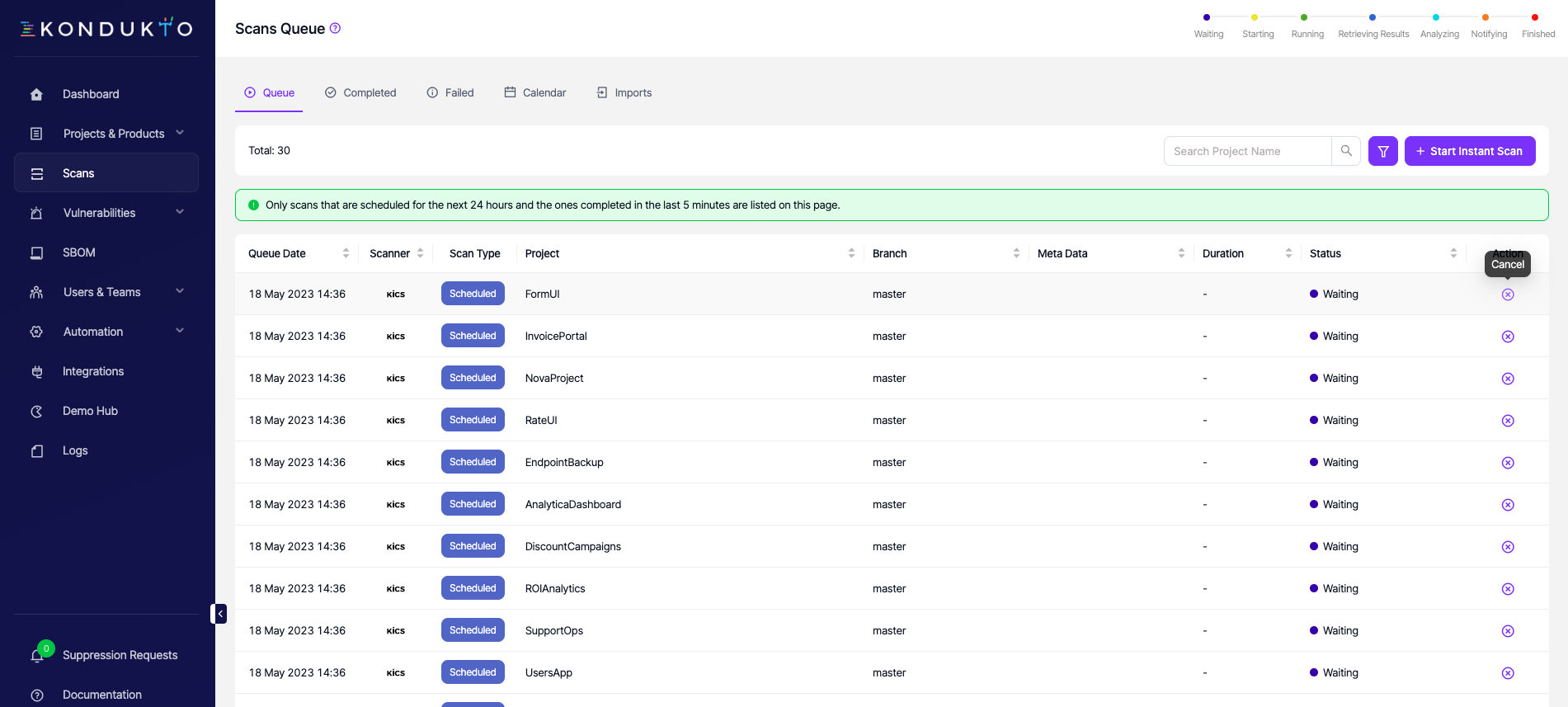
Updated 8 months ago
