Severity Score
This page can be used to change the values corresponding to each severity category which are used in risk score calculation . By default, the severity values are:
- Critical: 10
- High: 9
- Medium: 4
- Low: 2
To return the values to their original states "Restore" button can be used.
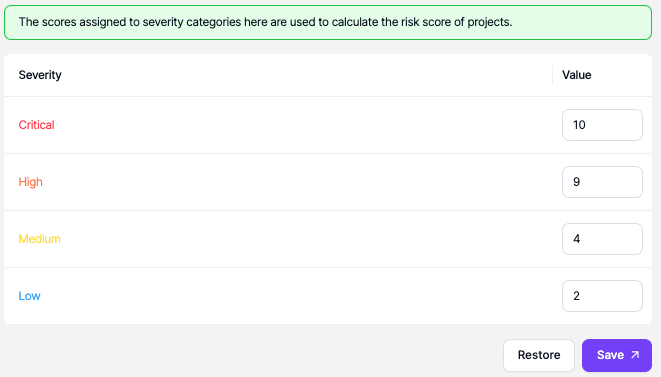
Updated 8 months ago
