Project Images
Vulnerable images discovered by a container security testing tool in a project appear in this section.
Users can reach the vulnerabilities found in each image by clicking on the button with an exclamation mark under the Action column on each row.
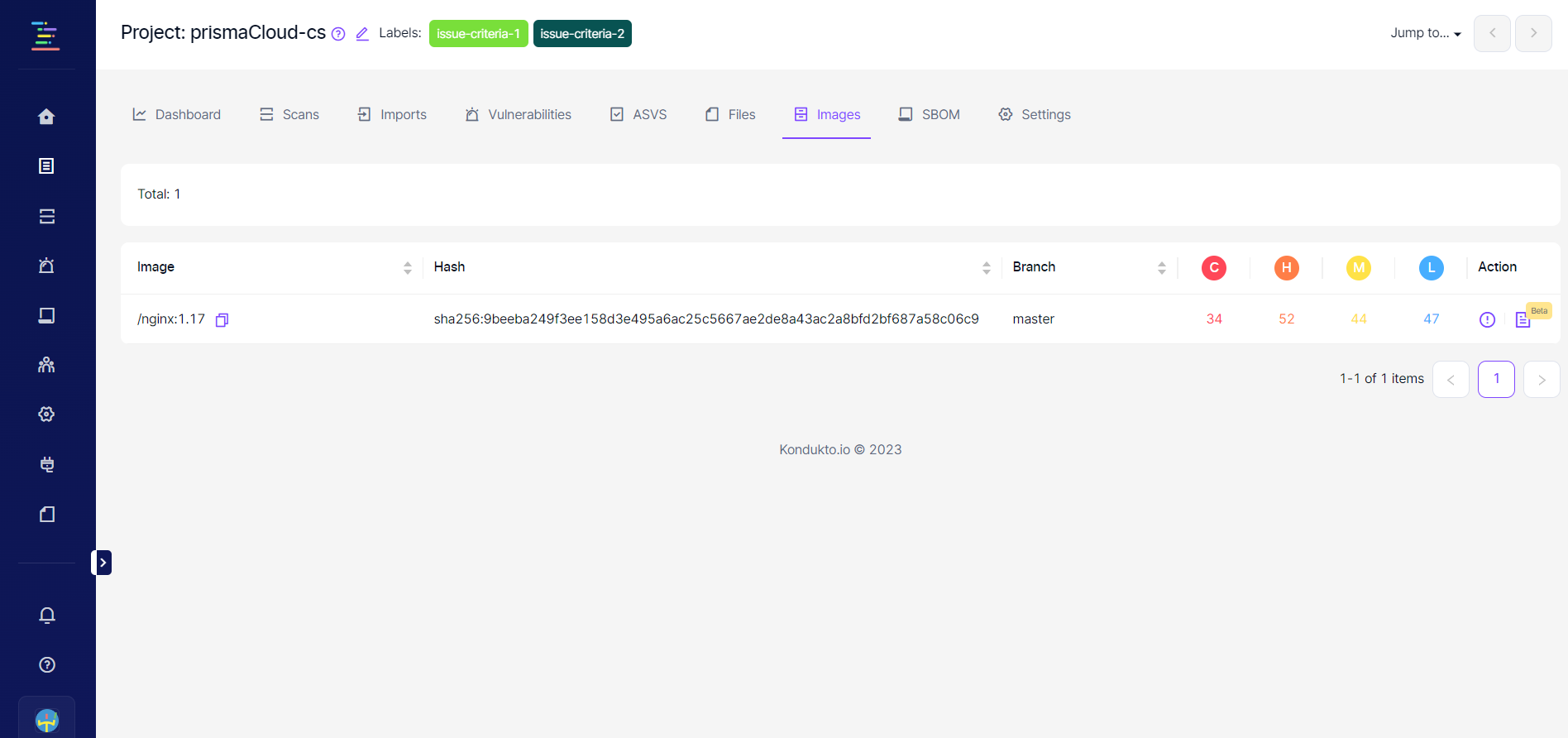
Also, if the image is pulled to the Kondukto Host, users can see the image-related information from the Image Details button, such as; Image Name, ID, and Repo Digests.
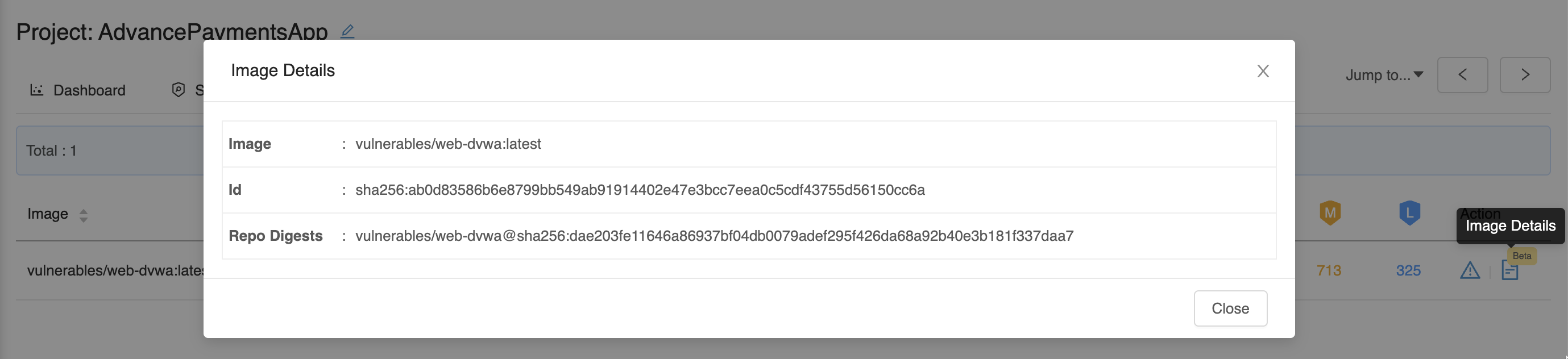
Updated 9 months ago
