Kondukto Scan Agent (KONDA)
Konda acts as an agent between Kondukto and application security scanners to build projects, start scans and fetch scan results to Kondukto. It helps you to orchestrate some scanners that do not have an API.
Supported Tools
- Fortify SCA
- Sonarqube-cli
Supported EnvironmentsYou can install Konda on all major operating systems (Linux, Windows, and Mac). The package contains the following binaries:
- konda (for Linux)
- konda.exe (for Windows)
- konda.darwin (for Mac OS)
How to Install?
- Download the package:
wget https://download.kondukto.io/konda/konda.zip- Extract the package:
unzip konda.zip- Copy agent to host machine and run:
konda --config kondukto.yaml startConfiguration
Configuration is divided into three blocks; Agent, Server, and tool.
At the first run, Konda will generate the configuration file automatically('konda.yaml').
Agent configuration
Agent configuration contains agent-specific data like id, key, and directory locations.
The id and key are unique identifiers used to register the agent to Kondukto.
You can use multiple agents to trigger scans in different environments.
- id: Is an autogenerated UUID (should not be changed)
- key: Agent key (should not be changed)
- log: Log file location
- temp: Temporary file(s) location
- db: Konda's internal database location
Server configuration
Specifies HTTP server configurations.
- host: HTTP server bind address/host
- port: HTTP server bind port (default is 8099)
- ssl: Organization's SSL certificate location
Tool-specific configuration:
Custom tool-specific configurations. It is possible to use multiple tools in one agent. Each tool may require a different setup.
Fortify:
- args: If you are using additional build parameters on your pipeline, supply it from here
- exec: Fortify SCA's executable path
- interval: Scan status interval (default 5 minutes)
Example configuration file (kondukto.yaml):
agent:
id: 71fdf4be-1f4c-425e-b178-2824030ab2d2
key: Vz2BZnLM3OZc4RTyGPQqlENWRN6psctO
log: /Users/baris/Downloads/_release/konda_log
loglevel: 0
rotation:
age: 0
period: 0
temp: /var/folders/9h/9cbb862n30q72qqjlyqs20sm0000gn/T/konda
db:
path: konda.db
fortify:
args: []
exec: /usr/bin/fortify
interval: 5
maxconcurrent: 3
server:
host: agent01.internal.local
port: 8099
sslcert: ""
sslkey: ""Sonarqube:
- exec: Binary location will be used for the build process
- msbuild: Sonar Scanner dll/exe
- token: Sonar Scanner Token
- url: Sonar Scanner URL
Example configuration file (kondukto.yaml):
agent:
id: 71fdf4be-1f4c-425e-b178-2824030ab2d2
key: Vz2BZnLM3OZc4RTyGPQqlENWRN6psctO
log: /Users/baris/Downloads/_release/konda_log
loglevel: 0
rotation:
age: 0
period: 0
temp: /var/folders/9h/9cbb862n30q72qqjlyqs20sm0000gn/T/konda
db:
path: konda.db
server:
host: localhost
port: 8099
sslcert: ""
sslkey: ""
sonar:
dotnet:
core:
dotnet2:
args: []
exec: dotnet
msbuild: SonarScanner.Msbuild.dll
dotnet31:
args: []
exec: dotnet
msbuild: SonarScanner.Msbuild.dll
dotnet5:
args: []
exec: dotnet
msbuild: SonarScanner.Msbuild.dll
framework:
args: []
exec: SonarScanner.Msbuild.exe
msbuild: Msbuild.exe
gradle:
args: []
exec: gradlew
interval: 5
maven:
args: []
exec: mvn
maxconcurrent: 3
other:
args: []
exec: sonar-scanner
token: sonar-scanner-token
url: http://sonar-scanner.localAvailable Commands
Available commands in 'konda' (./konda --help):
Konda acts as an agent between Kondukto and application security scanners to build projects, start scans and fetch scan results to Kondukto.
Usage:
konda [flags]
konda [command]
Available Commands:
completion Generate the autocompletion script for the specified shell
help Help about any command
serve Serve starts Konda server
start Start starts Konda
version Prints konda version
Flags:
--config string config file (default is $HOME/.konda.yaml)
-h, --help help for konda
-t, --toggle Help message for toggleUse "konda [command] --help" for more information about a command.
Registering Konda to Kondukto
Registering 'konda' requires Administrator privileges in Kondukto.
The agent settings are stored in the Settings > Integration > Agents menu.
And click on to Add Agent button:
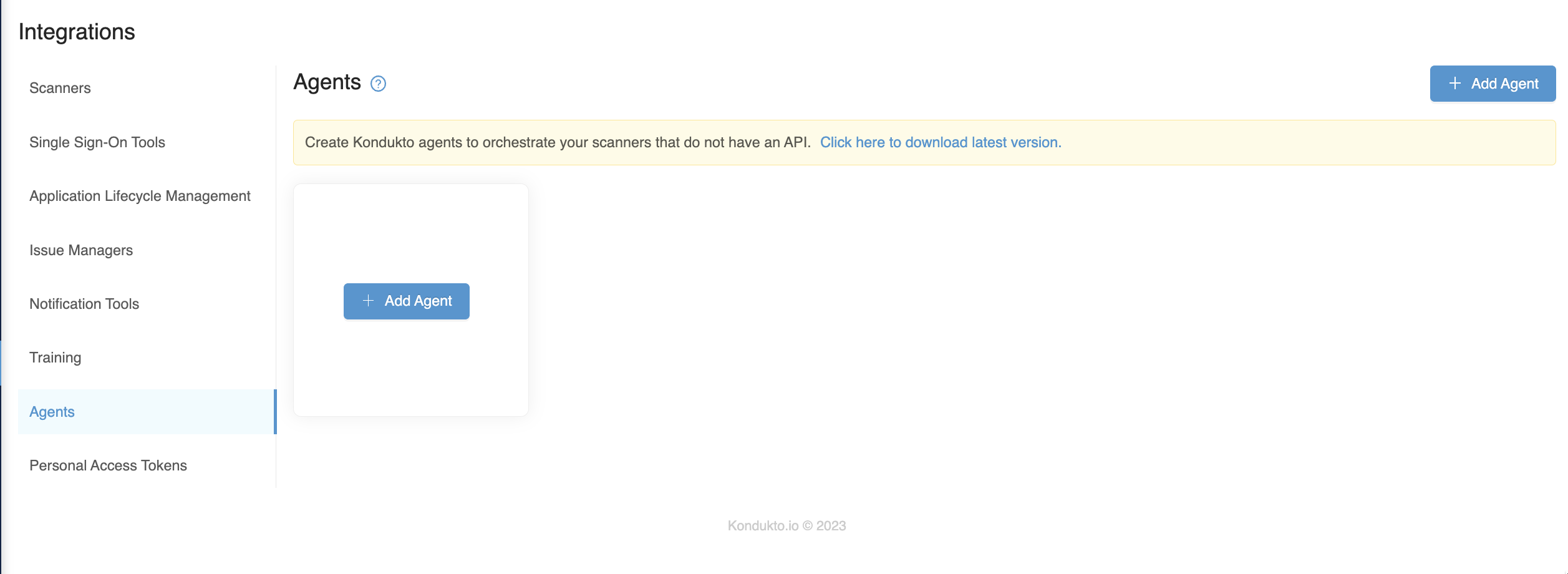
- Label: An identifier name for the agent. (ex. win-fortify, linux-fortify)
- URL: Agent HTTP Server address. (ex. 10.200.1.1:8099)
- Agent Id: The UUID from kondukto.yaml. (ex. 1eb6e894-84ec-4dc1-bf86-134dff659cd0)
- Password: The key from kondukto.yaml (ex. sh7b3CgvWTpSxSVIaTu7w6-ekOWNmUWA)
If everything works, Test Connection should pass, and you can save the configuration.
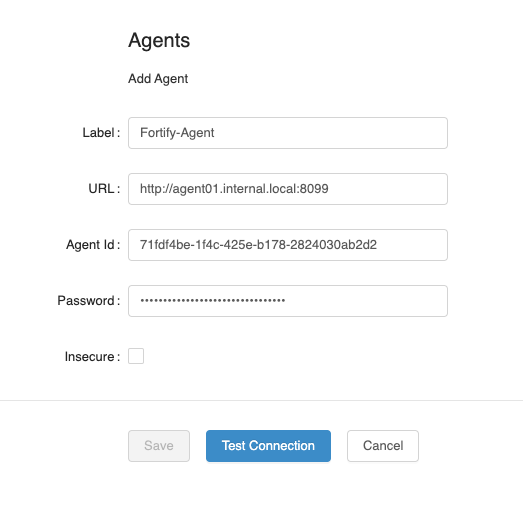
Adding Konda as a Windows Service
Currently, the Konda does not register itself as a windows service; however, it is possible to register konda.exe as a Windows Service using external tools.
The easiest way is to use NSSM
You can use nssm to install a service. The command to type is:
nssm install konda.exeThe installer consists of several tabs with lots of configurable parameters. Most are preset to nssm's defaults, so it's possible to install a service without leaving the Application tab.
Updated 8 months ago
