Jira Integration
Jira is an issue tracking product developed by Atlassian that allows bug tracking and agile project management. Also, Kondukto can work fully integrated with Jira.
How to Integrate Kondukto to Jira
- Navigate to your Kondukto instance.
- Pick Settings from the left-hand menu.
- Select the "Issue Managers" section.
- Click the Activate button on Jira.
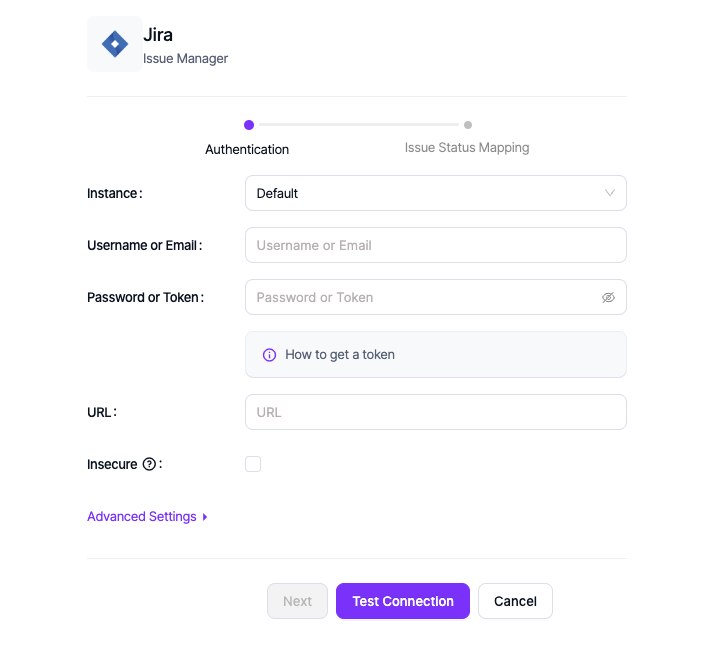
You can directly log in with your Jira credentials or create a token through Jira. You can use your email or username and password or token combination to integrate Jira. If you do not want to enter your password in Kondukto and you will use a token, a guide on how to create one is available below.
Information
We recommend the use of tokens for a healthier access.
Finally, you should create a Jira project and copy the dashboard link. You can get help from the guides in Jira for the right type of project creation.
How to Get Token
- Log on to your Jira account in your web browser.
- Click on your profile in the upper right corner.
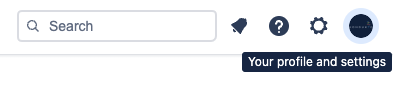
- Click on Manage Account.
- Navigate to the Security tab on the left.
- Click on Create and manage API tokens under API token or click the link below.
Jira API Token Page - Atlassian Account - Click Create API token button.
- Enter a label for your token, and make sure to copy the token. Once created, the API key cannot be viewed or edited again.
Updated about 1 year ago
