Labels
You can add labels to projects from the settings for more advanced filtering options. For example, a user may use the label Payment to filter the projects which have been associated with that label. You can also associate labels with global security criteria presets to automatically apply the global preset in the projects with the specified label.
There are eight built-in labels: Severity Plus, Severity Minus, Payment, Secrets, Sensitive Data, GDPR, Internal and DB Access. It is also possible to create custom labels with custom color codes.
Labels can be added to projects in the Info step when adding or editing a project.
It is also possible to give Risk Values to the labels, which can be used while arranging Business Criticality Thresholds structure.
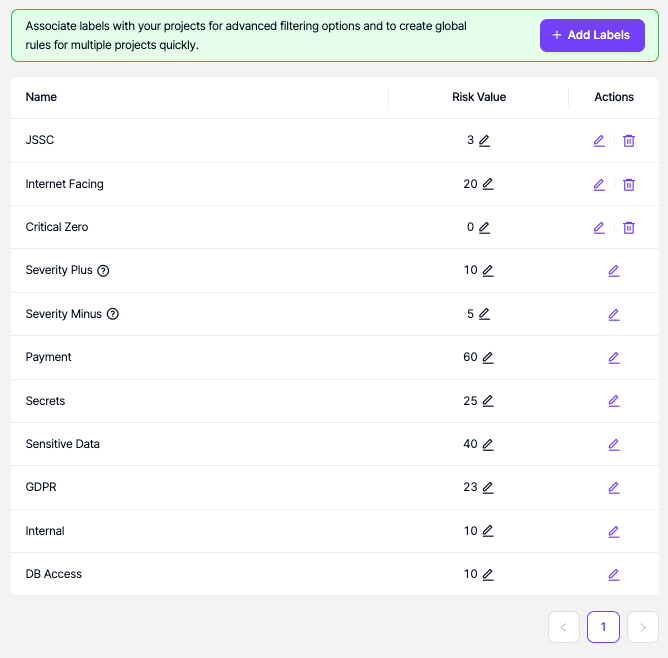
Updated over 1 year ago
