SBOM Main Dashboard
The SBOM dashboard provides a comprehensive view of all SBOM imports. It enables filtering packages efficiently according to their project, branch, package name, and version.
Additionally, it contains a specific area where you'll discover components that have been integrated into your projects. To navigate through these files efficiently, you can use the search box located at the top, which supports filtering by project, branch, license, package name, and package URL.
Each column supports sorting functionality for convenience. To access the components within each SBOM, simply click the button in the Action column corresponding to the desired row.
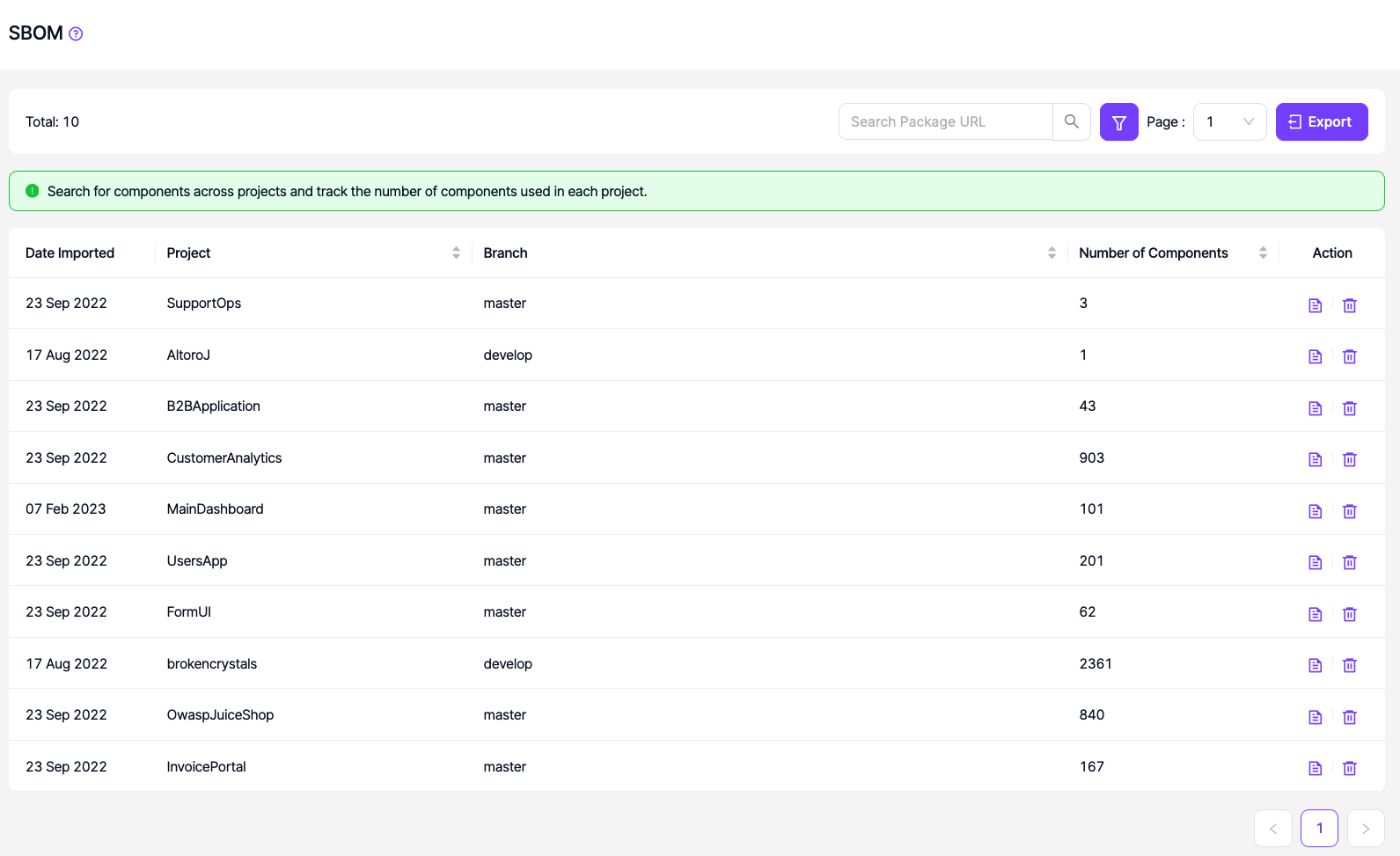
Updated 7 months ago
